How do I connect Microsoft Visual Studio with Unity?
I was watching a Unity tutorial: https://youtu.be/9ZEu_I-ido4, and it said I either need to get Microsoft Visual Studio or Mono Develop (I had already tried Mono Develop, it didn't work), so I tried downloading Visual Studio Code and it worked. I went to Unity and for my main character, I had put in a new C# behaviour script, I pressed edit script and a little message popped up at the bottom reading: Unable to open assets/NewBehaviourScript.cs: Check external application preferences I opened up Unity Hub and hit the gear button (settings) and it opened up a page that read 'Preferences' so I knew I was in the right place. It asked me to find the file location of my external application, which I didn't know where it was. I right clicked Visual Studio Code on my desktop and a button appeared reading 'Open file location' I clicked it and it showed me where it was (not real file location): C:\Users*MyName*\AppData\Local\Programs\Microsoft VS Code, I copied this into the Unity Hub box where you type the file location, and clicked save. Then I closed out of Unity, opened it back up again, and tried clicking edit script again but the same message popped up: Unable to open assets/NewBehaviourScript.cs: Check external application preferences I own a Windows computer, so it's not a problem with Microsoft Visual Studio connecting to Mac. What do I do?
Have you installed Visual Studio while installing unity? If not: You can install Visual studio while installing unity. reinstalling unity would work.
Note:You need to check the box of visual studio. Visual Studio add in was unchecked for default.
Your answer

Follow this Question
Related Questions
My Character won't jump 0 Answers
Help on how to code crouching? 0 Answers
Unity Standard Assets won't load scripts 0 Answers
2D plaformer, Can bug me into wall 2 Answers