- Home /
Editor windows disappear on play in Unity 5.5.2f1
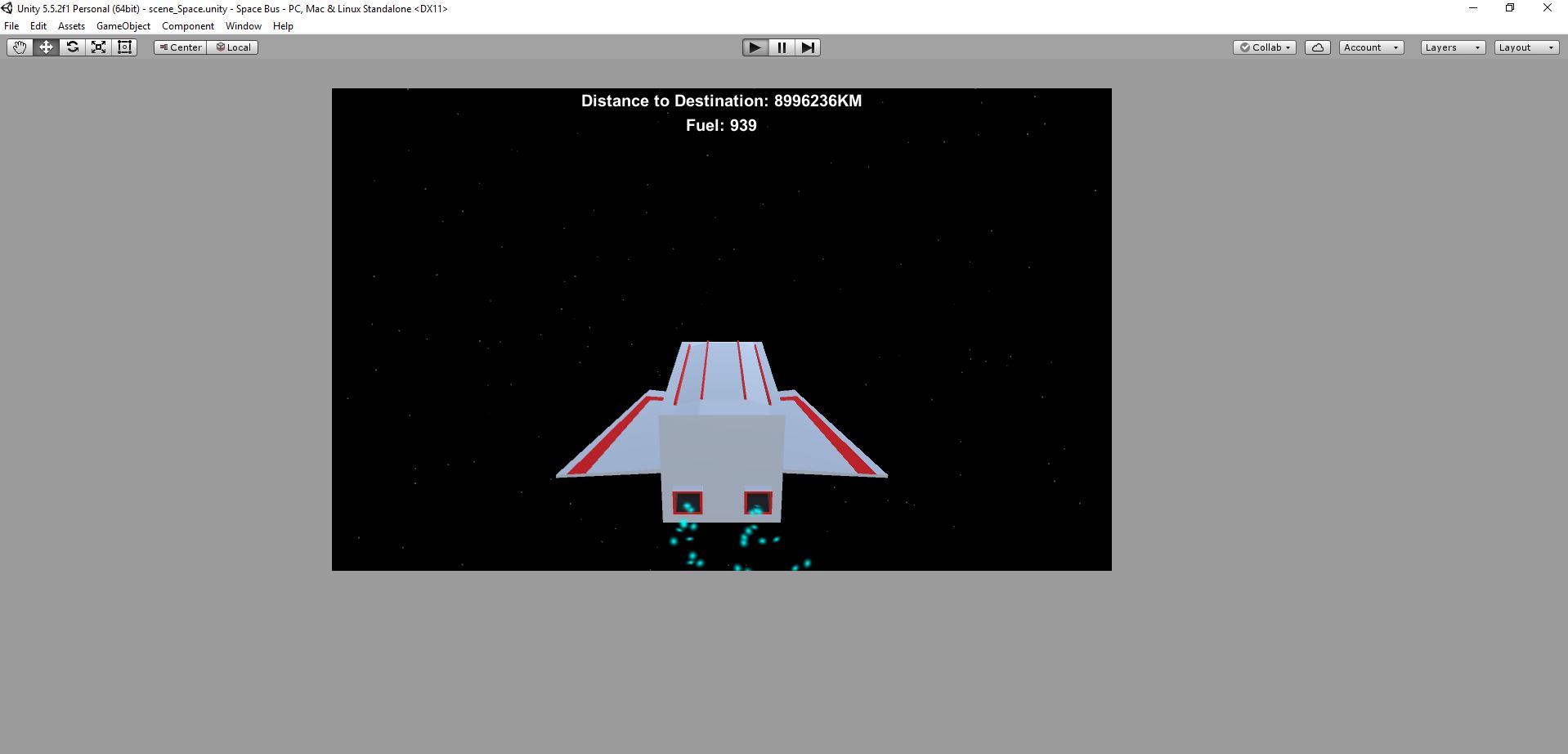
When I press play to test my game, all of my other windows are greyed out. They reappear if I stop the game completely. This is a recent issue, I'm also having issues with the floating point precision limit of the editor which is also a recent issue. I have an empty game object which I have placed at 0, 0, 9000000, which previously worked fine. The empty game object spawns a prefab which is 5000, 5000, 5000, supposed to represent a planet. When the ship reaches the minimum viewing distance it spawns the planet. However, now, when the ship gets farther than 200 000 units, the ship stops moving, the particle systems also stop, and everything breaks down. This wasn't happening a few days ago.
Not something for UA. Please report this as a bug.
As far as your float problem, that's a good question for UA. Any chance you get an error report? Would be nice to have something to go off of.
Answer by dileepcc · Sep 26, 2019 at 11:14 AM
I'm having the same issue. It started after using Octane Renderer. Now all projects I have locally have the same issue.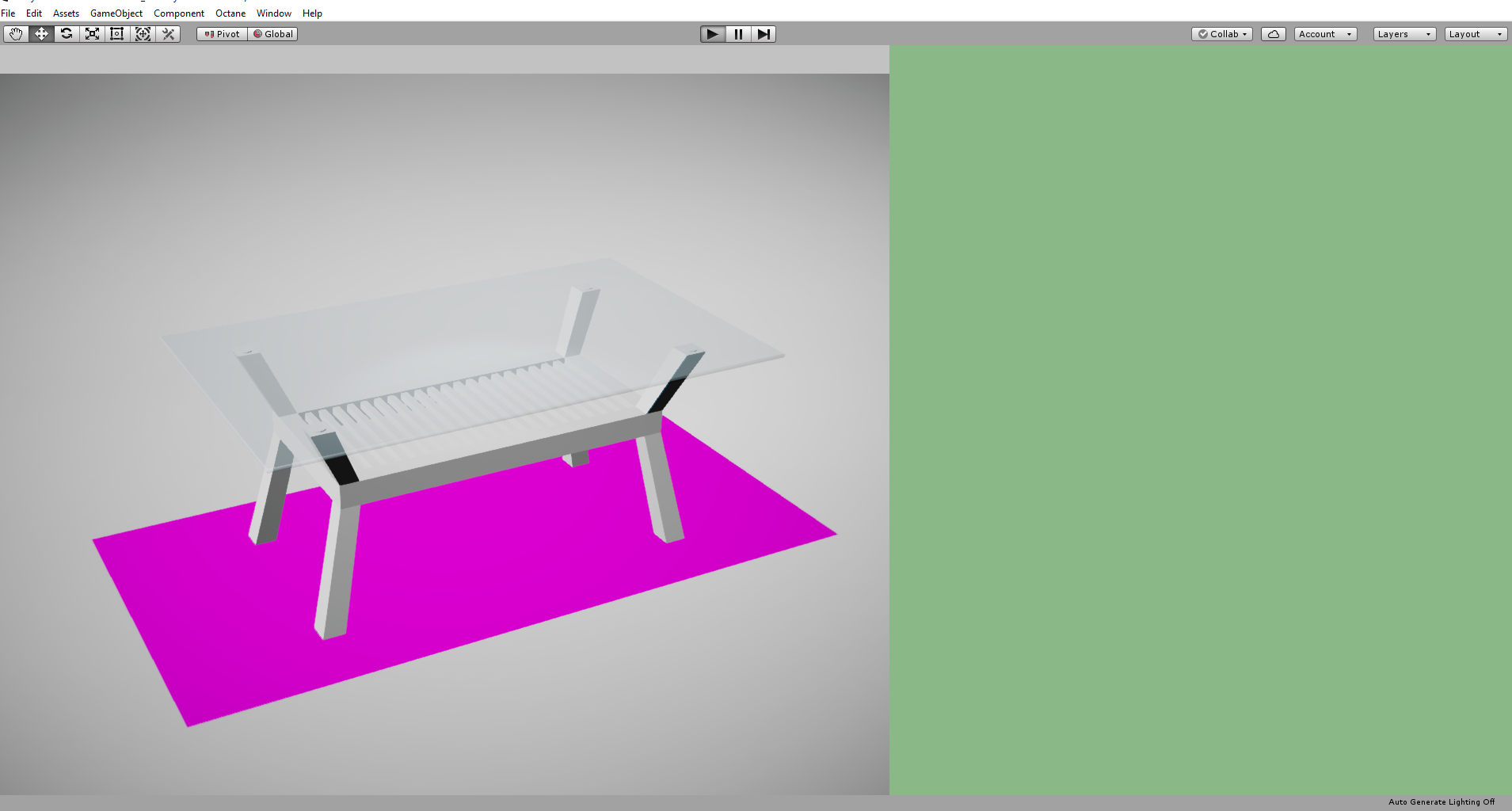
It happens on pressing play in the editor.
Your answer