- Home /
Regular grid of game objects are not aligning correctly at certain resolutions
I have a grid of 1.0x0.2x1.0 cubes that touch one another to form a solid looking object. In this case, I'm procedurally building a string of text. The effect I'm after is perfect, except at certain resolutions. In the image below, you can see two, thin, vertical, dark lines. Those lines are a "gap" between my cubes, and they're not supposed to be there. As I change the game window, that particular artifact is not present. It just so happens that at one of the "standard" resolutions, I see this artifact.
All of these cubes have the same parent game object. The parent game object gets scaled to some calculated value (it could be 0.2, 0.18258273, etc. depending on how many letters get generated).
Short of tweaking how I calculate the scale of the parent object (which, btw, might cause other artifacts to show up at other resolutions), is there any way to programmatically fix this? I feel like this is some kind of floating point precision problem and I'm pretty much doomed to spend a lot of time testing...
I was wondering if this issue is happening because I have many separate small meshes rather than a single, combined mesh??

Your answer

Follow this Question
Related Questions
Calculate distance between two surfaces? 3 Answers
How can I properly control a complex model in Unity3D 1 Answer
Bad Mesh quality after import 2 Answers
Swap Mesh upon Collision? 2 Answers