- Home /
Unity3D for Beginners
Hello,
I'm new to Unity and would like to learn how to use it. What I'm planning to create is a 3D social virtual world. Before I make my dreams a reality, I first must learn and get more proficient in game development. I have a few questions to ask and your answers will be greatly appreciated.
What books, documents, and videos do you highly suggest for beginners to refer to?
In the resources section under the support tab, what should I download? What do each of them function to do?
I have the free version of Unity. Could I transfer content from Autodesk Maya, Adobe Photoshop, ZBrush and much more? What third-party applications could integrate with Unity?
What's the difference between Unity and Unity Pro?
What steps should I do first before creating a game?
What softwares for game development would you highly suggest that could integrate with Unity?
Answer by adrenak · Feb 18, 2012 at 05:34 AM
1.You should really check out unity3d game development essentials by Will Goldstone, he also has a YouTube channel for unity tutorials. On YouTube there are tons of people with unity tutorials like tornado twins and many others.
2.under the resources section you have detailed tutorial and project downloads. Download anyone that interests you, you won't be disappointed, they are really great.!
3.You can use any 3rd party software to make your in game assets like 3d models, textures, sound as long as that software can export your creation in a file format that unity supports. Maya, 3dsmax, blender are popular as you have option to export your 3d models as fbx files which is kind of standard format in unity. photoshop or Gimp are good for making your textures, a lot of image formats are compatible with unity so don't worry about that.
4.As the name suggests, unity pro gives you a lot of power to the developer. It has collusion culling, realtime shadows, and dozens of audio and video features that can help add special effects to the game. Its not like you can't have there special effects in free version, its just that with pro they are...lets say special special effects. If you are new to unity think twice before getting the pro version, try the free version and learn it well till you think that you can develop in the pro environment, its not cheap like you daily grocery,you might buy it then think 'i don't know were to start'.
would suggest you to buy the latest edition of the great book that i mentione up there, download some tutorials from the official website, at first try to make something achievable, and of course, ask your questions on this website (just make sure that your doubts are unity related, you post as a comment if not an answer)
use blender, Gimp, ps, audacity. Cheers!!!
I thank you for providing me with helpful information! :)
Your answer

Follow this Question
Related Questions
Can anyone recommend a good tutorial or book on shaders? 0 Answers
How do i make a video intro in Unity? 2 Answers
Inverse Kinematic is not on position 0 Answers
Video Format for webplayer build 1 Answer
Why is it taking Unity so long to process video's? 0 Answers