- Home /
Metadata file could not be found?
Hi,
I'm having a very strange error for the past couple of days. Here's what's going on:
Change some code in Unity
Export to Windows 10 Universal
Build VisualStudio project and put app on Microsoft Hololens device
Game runs fine
However, once in a while (sometimes with no code change at all) I'll get an error when I build (see error(s) below). It's the same project folder, same export settings, same everything. My only thoughts are that this must be a bug with VS because hololens is so new in it's development stage.
However, if I create a brand new project, export it as a Microsoft Universal 10 project, build to hololens, then go back into said project, import everything from the old/broken project, and build - it works... sometimes..
I'm guessing this type of error isn't specific to the hololens, but maybe to Universal 10 apps? After all, it shouldn't matter what device I'm exporting it to, right?
Then again, I've just started using VisualStudio over Monodevelop since I had to - so I'm not familiar with the in-and-outs of it yet.
What I have tried:
Restarting VisualStudio
Restarting my computer
Building to a new project
Deleting Temp files
Unreferencing/Referencing the firstpass assembly mentioned
Uninstall/Reinstall Unity Hololens Technical Preview
Uninstall/Reinstall Visual Studio
And pretty much everything else I could find on StackOverflow (which wasn't much)
Any help would be greatly appreciated.
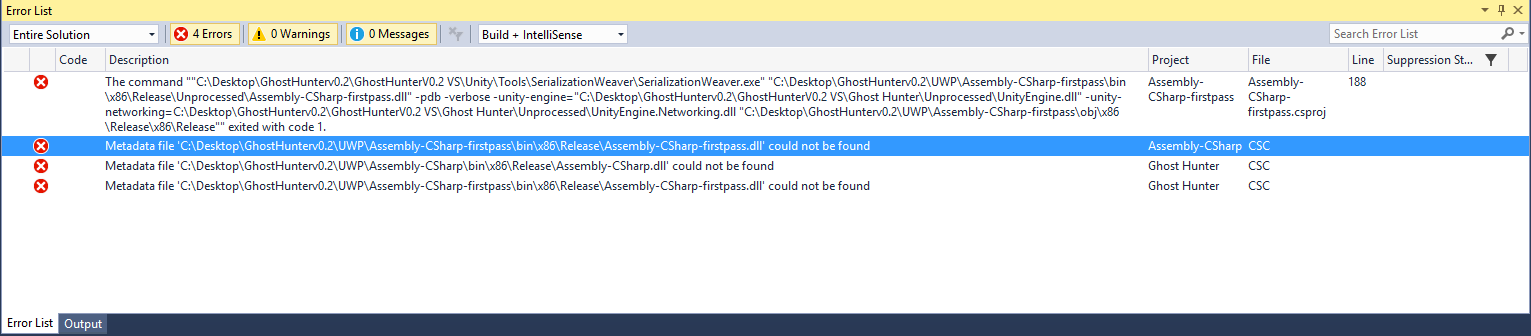
Answer by Vega4Life · Nov 13, 2018 at 04:14 PM
Try closing Unity and deleting your entire library folder, and then restart Unity. This should make the project rebuild all the meta files.
I had this error after an update and closing and restarting unity solved it for me.
Answer by leodluz · Nov 13, 2018 at 04:09 PM
this error is pig and annoying. Why is not it ridiculous?
Answer by Enemby · Oct 11, 2016 at 10:23 AM
I had the same issue in MonoDevelop. I was able to fix it by deleting some of the solution files from the project. Google also said to try backing up your project, and deleting everything besides /Assets/
Woah there, do not delete your Assets!
Deleting your Library folder (and Temp if it's there - which it may be if a build has failed) is a way of forcing Unity to rebuild metadata.
Woops, typo. I meant to say "besides assets". I'll edit that.
Fair enough! But I'd be wary of deleting the ProjectSettings folder too.
Your answer

Follow this Question
Related Questions
Creating .unityPackage from within Visual Studio 1 Answer
Configuration of Visual Studio csproj 1 Answer
Removing "Development build" text in a Windows Store App 0 Answers
Unity continusly reimport scripts when i open visual studio? 0 Answers
Windows phone 8.1, no mouse input in VS simulator. 0 Answers
