Unity 2018/2019 intellisense not working annywhere
Intellisense is recently not working anymore(it used to work). I have tried it in unity version 2018(multiple versions) and unity 2019. Also, I have tried it with multiple software including visual studio 2017, visual studio code and MonoDevelop. but in none of them, I could get intellisense working even with all the packages installed.
--Edit I've finally found out what the problem was, and it turned out I needed to downgrade .NET back to dev 4.7.1
Answer by RustyCrow · May 18, 2019 at 03:23 PM
Try Edit -> preferences -> external tools -> external script editor = Vs 2019.
Now if your issue is only with the function descriptions now showing then we are in the same boat, i made a post on the forum , I will update this if i get an answer.
Hi RustyCrow, Sorry for replying late, but I guess we are in the same boat here since I've tried many possible solutions, including this one. I will look into your post to see if one of the solutions there might help
good luck -Daan
In visual studio, it can compile the code with the unity keywords and functions in it, but in all editors, it does not show the unity functions, keywords, and descriptions.
I Installed rider and downgraded my .net version to 4.7.1, this worked for me, visual studio e-2017 now works too.
Your answer