Error with screen resolution on boot up, DX 11, failed switching to resolution
Unity: 2019.1.13f1
Assets: Super Tilemap Editor, Rewired.
So one of my players got a weird error. This was on boot up, before the game even launched. He got this error after trying to launch through the Steam client.
Switching to resolution 1920x1080 failed, trying lower one
Switching to resolution 1920x1080 failed, trying lower one
All resolution switches have failed.
Screen: DX11 coould not switch resolution (1920x1080 fs=1 hz=0)
He is using Windows 10. Waiting for confirmation of his screen resolution. None of my other testers had issues, and I myself tested on a dual monitor set up with 2 different resolutions, and I also tried making sure the game ran correctly at various resolutions, so I'm quite puzzled by this anomaly.
I've been looking through my code, and as far as I can see, none of my code affects the resolution on boot up at all. The only code that might trigger something when the game boots up is this:
void Start()
{
Screen.sleepTimeout = SleepTimeout.NeverSleep;
QualitySettings.vSyncCount = 0;
Application.targetFrameRate = 60;
}
But as you can see that doesn't affect resolution at all. I'm not sure whether game settings could have anything to do with it? Here are my player settings:
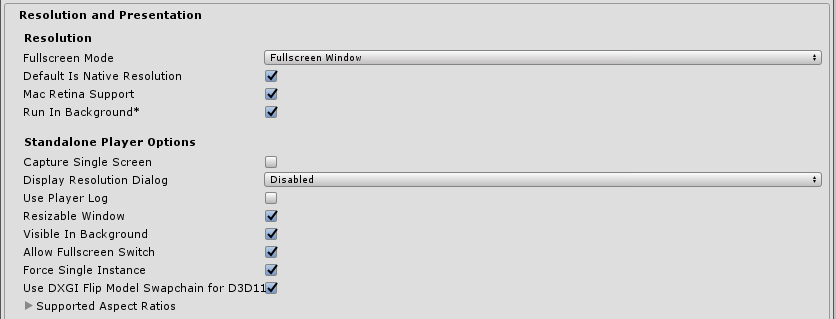
The only time that my code affects the resolution is in the menu class, triggered by pressing buttons. There is a camera class that has some code my friend wrote. He's assured me that all the code did was manipulate the texture pixel resolution for the render texture (for pixel art to display crisp). Shouldn't actually be changing the screen res at all. Having a quick look over the code, that seems to be the case, just affecting render textures and not the screen resolution.
Does anyone have any suggestions please? Could it be possible it's the settings?
Update
The player has updated me that he was using Windows 10, 1920x1080 resolution, and that he recently upgraded from Windows 7 and has been playing around with graphics drivers so there's a few possible complications there. I know it definitely works fine for everyone else at 1080p including myself so wondering if it's graphics driver related or Unity related, or a bit of both.
A bit more information about his rig.
Nvidia Quadro 1000M graphics card.
Intel HD Graphics 3000 (graphics card integrated into the CPU)
Direct X 12
I wonder if that dual graphics set up could be causing issues with Unity?
Your answer