Unity windows crashes on startup
When launching the newly installed Unity app crashes LOG:
OS : Windows 7 64 bit
Problem signature:
Problem Event Name: APPCRASH
Application Name: Unity.exe
Application Version: 2017.1.0.9747
Application Timestamp: 595f82a8
Fault Module Name: embree.dll
Fault Module Version: 2.14.0.0
Fault Module Timestamp: 58c745ab
Exception Code: c000001d
Exception Offset: 0000000000ebab80
OS Version: 6.1.7600.2.0.0.256.1
Locale ID: 16393
Additional Information 1: b544
Additional Information 2: b5442caf3c14eecc5167b3af2f34d6e5
Additional Information 3: 1b3b
Additional Information 4: 1b3bc29b15d1ca2c06a58f71d1663d08
Answer by pr3t3nd3r · Oct 26, 2017 at 05:13 PM
Maybe everybody should report this problem and when they have 15,20, 100 reports it would be taken serious cause i reported it at least 10 times ...
All 64 bit versions are crashing on some devices ... and now the latest releases are ONLY 64 bits .. so unusable
also check: http://answers.unity3d.com/questions/1421450/unity-editor-appcrash.html?childToView=1426282#answer-1426282
@dnsh I have exactly the same problem!!! I'm reporting it for almost 2 years now!! Once they told me is fixed in beta and give some random explanation and link which have nothing to do with this crash. And now they just close my Bug Reports with the lame excuse that i mixed the installs files of latest version with an older version because the unity.bugreporter.exe also send them the editor logs from older version which i have installed on my PC because i can not use the LATEST VERSION.
I lost all hope they will actually spend few hours to look a the instructions and memory to fix this basic crash. I think there is a very small chance they will fix this problem in 1 year ... so probably I'll be able to use the latest versions of Unity WHEN I WILL BUY A NEW PC .... The crash happened from the first time i ever tried Unity
Pls also report the bug with the reporter maybe they will start thinking about fixing this ....
OS : Windows 7 64 bit
My crash report:
Problem signature:
Problem Event Name: APPCRASH
Application Name: Unity.exe
Application Version: 2017.2.0.56737
Application Timestamp: 59dbd08e
Fault Module Name: embree.dll
Fault Module Version: 2.14.0.0
Fault Module Timestamp: 58c745ab
Exception Code: c000001d
Exception Offset: 0000000000ebab80
OS Version: 6.1.7600.2.0.0.256.1
Locale ID: 1033
Additional Information 1: b544
Additional Information 2: b5442caf3c14eecc5167b3af2f34d6e5
Additional Information 3: 1b3b
Additional Information 4: 1b3bc29b15d1ca2c06a58f71d1663d08
Your answer