- Home /
How to implement controller vibration / rumble?
It appears that these features aren't supported by Unity. If you have implemented it in a Unity-made game, how did you do it?
Searching for this topic yields some older threads referring to:
XInput for xbox 360; https://github.com/speps/XInputDotNet
Motionjoy for PS3; http://www.motioninjoy.com/download
These look like home-brewed solutions for exposing various console-specific controller features, including rumble. They're still being updated, so that's a good sign, but there doesn't seem to be much discussion here about them other than a few mentions of somebody getting them to work. So, this seems to be the M.O.: Use console-specific .dlls from 3rd parties, drop them in your builds and write a common interface within Unity. I'm wondering, is this still "the way" and are the above, the preferred packages (both for ease of use, and for indie-friendly licenses)?
Answer by JtheSpaceC · Dec 14, 2015 at 02:49 PM
I've failed to get this done about a dozen times until today. You need to download a 'using' namespace to get access to the GamePad.SetVibration() function.
The download and instructions (scroll down) can be found here. Enjoy! https://github.com/speps/XInputDotNet
Answer by TruffelsAndOranges · Jul 14, 2015 at 09:51 PM
I'm also interested in having this as a feature in Unity.
Answer by Jigglebizz · Mar 09, 2020 at 05:01 AM
This can be done through Wwise using the Wwise Motion Sink plugin!
Your answer