- Home /
Gamepad (PS3 at the moment) communicating with unity.
I have my PS3 controller connected to my pc and can play my unity game with it. very cool but my teacher doesnt like the fact that he always have to use a program with internet connection to even play the game.
its about motionjoy. i use it to translate the input of the controller to a format windows and unity understand.
i hoped actually that unity has a function for itself that could understand its input? or does there excist a PC controller/gamepad that unity can see? (so i dont have to use other programs to translate inputs?) i use the joystick controls to get input from motionjoy but the joysticks wont work always so its not very great at the moment...
hope someone has a good solution or alternative.
using a ps3 controller dont have an another one but have no problem for buying one if unity can read its input without any external programs.
thanks in advance,
Lemon,
Answer by JayByrd4101 · Sep 19, 2015 at 03:31 AM
@ruben_hiet Unity automatically recognizes Xbox controllers. To use a Playstation controller, I believe you need to have some sort of go between. A program that works with Unity to recognize it, as PS controllers are not natively recognized at all by Unity.
Your answer