The question is answered, right answer was accepted
Input.GetButtonDown doesn't want to work
I am trying to get it so when I press fire3 "V" it will instantiate "Base" at a give location. It is not giving me any errors or warnings but it doesn't want to work. This is the code, it is attached to the player.
public GameObject Base;
private Vector3 BaseSpot;
This is under Void Update
BaseSpot = transform.position + Base.transform.position;
if (Input.GetButtonDown ("Fire3"))
{
Instantiate(Base, BaseSpot, transform.rotation);
}
$$anonymous$$ost probably you didn't set the Input $$anonymous$$anager entry properly. Are you sure the name Fire3 matches the entry and the "v" is in positive button? Otherwise make sure the GameObject with the script is active and the script is enabled, to check if it ever gets inside the if add a Debug.Log before instantiate. Cheers.
You are trying to access an axis, and using GetButton to do it, you need to do GetAxis.
The input manager contains a list of Axes, not buttons. Buttons refer to keys on your keyboard.
Not really, Input.$$anonymous$$anager can be set to any key or and axis. Simple example on this is
if(Input.GetButtonDown("Fire1")){
Debug.Log("You Just clicked");
}
, first default entry inside Input.$$anonymous$$anager. Put it on an Update() and every time you left click it will be called.
Input $$anonymous$$anager is the optimum solution to use for inputs and set your keys because it gives the option to be changed on runtime/build as something Get$$anonymous$$ey does not unless you bother to build your own Input $$anonymous$$anager.
Answer by T-Shirt_Games · May 26, 2017 at 04:17 PM
So Turns out that I made a really dumb mistake and the object I was trying to instantiate was not turned on. But I turned it on and now it works
Follow this Question
Related Questions
Key pressdown Input Inconsistent 0 Answers
How can i disable keyboard input during chating window..?? 0 Answers
Disable rotation on swipe (Gear VR) 1 Answer
Disable Buttons Midair 1 Answer