- Home /
Revmob Banner Ads not clickable
Hi,
I have implemented revmob ads into my game and the banners are showing up fine, however they are not clickable and i can't find a reason why.
Fullscreen ads work fine and redirect when clicked but banners don't. Here is my android manifest. Also the gameobject the script is attached to is the highest on the sorting order/layer. Any help would be appreciated thanks.
<?xml version="1.0" encoding="utf-8"?>
<manifest xmlns:android="http://schemas.android.com/apk/res/android" android:installLocation="preferExternal" package="com.revmob" android:versionName="1.0" android:versionCode="1">
<uses-permission android:name="android.permission.INTERNET"/>
<supports-screens android:smallScreens="true" android:normalScreens="true" android:largeScreens="true" android:xlargeScreens="true" android:anyDensity="true" />
<application android:icon="@drawable/app_icon" android:label="@string/app_name" android:debuggable="false">
<activity android:name="com.unity3d.player.UnityPlayerProxyActivity" android:label="@string/app_name" android:configChanges="keyboard|keyboardHidden|orientation|screenSize">
<intent-filter>
<action android:name="android.intent.action.MAIN" />
<category android:name="android.intent.category.LAUNCHER" />
</intent-filter>
<!-- If you are using Unity 4.3 or above, leave this flag here -->
<meta-data android:name="unityplayer.ForwardNativeEventsToDalvik" android:value="true" />
</activity>
<activity android:name="com.unity3d.player.UnityPlayerActivity" android:label="@string/app_name" android:configChanges="keyboard|keyboardHidden|orientation|screenSize">
</activity>
<activity android:name="com.unity3d.player.UnityPlayerNativeActivity" android:label="@string/app_name" android:configChanges="keyboard|keyboardHidden|orientation|screenSize">
<meta-data android:name="android.app.lib_name" android:value="unity" />
<!-- If you are using Unity 4.2.2 or below, uncomment this flag and comment the other one -->
<!--<meta-data android:name="unityplayer.ForwardNativeEventsToDalvik" android:value="true" />-->
</activity>
<activity android:name="com.unity3d.player.VideoPlayer" android:label="@string/app_name" android:configChanges="keyboard|keyboardHidden|orientation|screenSize">
</activity>
<activity
android:name="com.revmob.ads.fullscreen.FullscreenActivity"
android:theme="@android:style/Theme.Translucent"
android:configChanges="keyboardHidden|orientation" >
</activity>
</application>
<uses-feature android:glEsVersion="0x00010001" />
<uses-sdk android:minSdkVersion="7" android:targetSdkVersion="15" />
</manifest>enter code here
i have a problem making by revmob clickable too, using unity 4.5, any suggestions?
my xml file :
<?xml version="1.0" encoding="utf-8"?>
<manifest xmlns:android="http://schemas.android.com/apk/res/android" android:installLocation="preferExternal" package="com.revmob" android:versionName="1.0" android:versionCode="1">
<uses-permission android:name="android.permission.INTERNET"/>
<supports-screens android:smallScreens="true" android:normalScreens="true" android:largeScreens="true" android:xlargeScreens="true" android:anyDensity="true" />
<application android:icon="@drawable/app_icon" android:label="@string/app_name" android:debuggable="false">
<meta-data android:name="com.google.android.gms.version" android:value="@integer/google_play_services_version" />
<!-- If you are using Unity 4.5 or above, leave this flag here -->
<activity android:name="com.unity3d.player.UnityPlayerProxyActivity" android:label="@string/app_name" android:configChanges="keyboard|keyboardHidden|orientation|screenSize">
<intent-filter>
<action android:name="android.intent.action.$$anonymous$$AIN" />
<category android:name="android.intent.category.LAUNCHER" />
</intent-filter>
<meta-data android:name="unityplayer.ForwardNativeEventsToDalvik" android:value="true" />
<!-- If you are using Unity 4.3 or above, uncomment this flag here -->
<!-- <meta-data android:name="unityplayer.ForwardNativeEventsToDalvik" android:value="true" /> -->
</activity>
<activity android:name="com.unity3d.player.UnityPlayerActivity" android:label="@string/app_name" android:configChanges="keyboard|keyboardHidden|orientation|screenSize">
</activity>
<activity android:name="com.unity3d.player.UnityPlayerNativeActivity" android:label="@string/app_name" android:configChanges="keyboard|keyboardHidden|orientation|screenSize">
<meta-data android:name="android.app.lib_name" android:value="unity" />
<!-- If you are using Unity 4.2.2 or below, uncomment this flag and comment the other one -->
<!--<meta-data android:name="unityplayer.ForwardNativeEventsToDalvik" android:value="true" />-->
</activity>
<activity android:name="com.unity3d.player.VideoPlayer" android:label="@string/app_name" android:configChanges="keyboard|keyboardHidden|orientation|screenSize">
</activity>
<activity
android:name="com.revmob.ads.fullscreen.FullscreenActivity"
android:configChanges="keyboardHidden|orientation" >
</activity>
</application>
<uses-feature android:glEsVersion="0x00010001" />
<uses-sdk android:$$anonymous$$SdkVersion="8" android:targetSdkVersion="16" />
</manifest>
Answer by Ferb · Jul 13, 2014 at 04:22 PM
I've had this problem too. The Revmob banner ads worked while I was using Unity 4.3, but they stopped working when I updated to Unity 4.5, which I assume is what you're using.
Just follow the instructions they've put in the comments in the manifest file as if you were using Unity 4.2.2 or below (in other words, have the 'ForwardNativeEventsToDalvik' line in the UnityPlayerNativeActivity section instead of the UnityPlayerProxyActivity section), and I think it should work fine - that's what worked for me anyway. (I've already written to Revmob to suggest updating their documentation.)
I'd also suggest that if you upgrade Unity at some point, make sure your ads still work, and if not, the first thing to try will be to try moving the 'ForwardNativeEventsToDalvik' to a different section.
Answer by ihsanberahim · Sep 12, 2014 at 05:13 AM
i got it! Compare my androidmanifest with yours
<?xml version="1.0" encoding="utf-8"?>
<manifest xmlns:android="http://schemas.android.com/apk/res/android" package="com.unity3d.player" android:installLocation="preferExternal" android:versionCode="1" android:versionName="1.0">
<uses-sdk android:minSdkVersion="9" android:targetSdkVersion="19" />
<!-- Mandatory permission -->
<uses-permission android:name="android.permission.INTERNET" />
<!-- Optional, but without them, you might get less ads and tracking could be less accurate -->
<uses-permission android:name="android.permission.ACCESS_NETWORK_STATE"/>
<uses-permission android:name="android.permission.ACCESS_WIFI_STATE" />
<application
android:icon="@drawable/app_icon"
android:label="@string/app_name">
<activity android:name="com.unity3d.player.UnityPlayerProxyActivity"
android:label="@string/app_name"
android:configChanges="fontScale|keyboard|keyboardHidden|locale|mnc|mcc|navigation|orientation|screenLayout|screenSize|smallestScreenSize|uiMode|touchscreen">
<intent-filter>
<action android:name="android.intent.action.MAIN" />
<category android:name="android.intent.category.LAUNCHER" />
</intent-filter>
<meta-data android:name="unityplayer.ForwardNativeEventsToDalvik" android:value="true" />
</activity>
<activity android:name="com.unity3d.player.UnityPlayerActivity"
android:label="@string/app_name"
android:configChanges="fontScale|keyboard|keyboardHidden|locale|mnc|mcc|navigation|orientation|screenLayout|screenSize|smallestScreenSize|uiMode|touchscreen">
</activity>
<activity android:name="com.unity3d.player.UnityPlayerNativeActivity"
android:label="@string/app_name"
android:configChanges="fontScale|keyboard|keyboardHidden|locale|mnc|mcc|navigation|orientation|screenLayout|screenSize|smallestScreenSize|uiMode|touchscreen">
<meta-data android:name="android.app.lib_name" android:value="unity" />
<meta-data android:name="unityplayer.ForwardNativeEventsToDalvik" android:value="true" />
</activity>
<activity android:name="com.unity3d.player.VideoPlayer"
android:label="@string/app_name"
android:configChanges="fontScale|keyboard|keyboardHidden|locale|mnc|mcc|navigation|orientation|screenLayout|screenSize|smallestScreenSize|uiMode|touchscreen">
</activity>
<activity android:name="com.purplebrain.adbuddiz.sdk.AdBuddizActivity"
android:theme="@android:style/Theme.Translucent" />
</application>
</manifest>
Your answer

Follow this Question
Related Questions
What is the size of Unity Banner Ad? 4 Answers
RevMob iOS ads not showing 1 Answer
Please anyone know about ads banners.. how do we implement in the unity3d free version... 1 Answer
Android Banner disappears after touching the screen 2 Answers
Revmob Unity SDK - How to make banner ads stay in portrait mode? 1 Answer