- Home /
Activate sound without Pro filters
I am trying to have my river sound activate when you get near the river then fade as you walk away. I am using the indie version, so I do not have the filters in the Pro verion. I have tried adjusting the sound volumes but the sound is still playing no matter where I am on the map. I am very new to unity and game making so I apologize if this is a simple fix answer. I have looked at some scripting but it all seemms to be for collisions or one time sounds like gun shots. I am sure there is a way to adjust the distance that the sound can be heard from, I just cant seem to figure it out. Ill be watching, so if you need more info, please let me know. Thanks
Just make it a 3d sound! You don't need filters for this, just distance attenuation. Look in the import settings.
It is a 3D sound. I have the distance set to $$anonymous$$ 1 and max 30. I watch the graph as I walk close and it shows the listener co$$anonymous$$g in and out of the graph, but I can still hear the sound no matter where I am on the map. I know theres somethign simple Im missing. What import settings are you speaking of? I just imported the asset, there werent any settins that I could see. I have only changed the settings once I attatch it to a game object. Thanks again
In the import settings, there'll be something for choosing whether it is a 3d (mono) sound, or a 2d (stereo) sound. The reason stereo sounds don't work with 3d sound is because they already have 2 channels- they can't be panned and attenuated like mono sounds can be to simulate 3d sound.
Your answer

Follow this Question
Related Questions
Wait until audio is finished before set active is false 2 Answers
Need help making an audio trigger. 2 Answers
Get an object to play a sound if player rolls over a trigger. 2 Answers
Making a sound play only once with a Boolean variable in javascript 1 Answer
Checking collision between 2 triggers based on distance. Possible? 1 Answer