- Home /
Audio attached but still doesn't work
Hello everyone, am trying to play a simple audio in my game, i have a cube object with only this script : using UnityEngine; using System.Collections;
public class testSound : MonoBehaviour
{
public AudioClip loose ;
// Use this for initialization
void Start ()
{
audio.PlayOneShot(loose);
}
// Update is called once per frame
void Update ()
{
}
}
and in the inspector i added the sound file to the component, how ever each time i got this error :
There is no 'AudioSource' attached to the "Cube" game object, but a script is trying to access it. You probably need to add a AudioSource to the game object "Cube". Or your script needs to check if the component is attached before using it.
thank you
Answer by legion_44 · Aug 27, 2013 at 07:31 PM
1# solution: You have to attach AudioSource to "Cube" gameObject. Select your gameObject and click Component >> Audio >> AudioSource.
2# solution Change
audio.PlayOneShot(loose);
to
AudioSource.PlayClipAtPoint(loose, this.transform.position);
Thank you! You were the first to mention that you need to actually attach an Audio Source first.. if I drag a clip onto the object it automatically does this for me so $$anonymous$$e was working when I used that method but in later revisions I did all the video surface stuff from code but didn't realise I can't "GetComponent" unless I've added it in the editor.
Thanks!!
Answer by roojerry · Aug 27, 2013 at 07:04 PM
You probably just hooked an audio file to the loose variabe of your script. You actually need to add an AudioSource component to the GameObject
Your answer

Follow this Question
Related Questions
Iphone sound behaving strange 0 Answers
Sound Problem ! 1 Answer
GUI Button sound problem, don´t work 1 Answer
Why my sound it's not attaching to my Flashlight 2 Answers
Sound script problem. 0 Answers