UNITY GRAY SCREEN
I'm a pc user (windows 7 home premium 64bit) , my computer have a i7 Processor and 8 gb ram and 2 gb graphic card It's my first experiance with Unity 3D and i download Unity 5.5.0f3 . I installed 64 bit and 32 bit versions but all versions did not worked on my computer . I made numerous attempts about install . When i install and open i saw same screen have menu bar but with out other components have gray screen
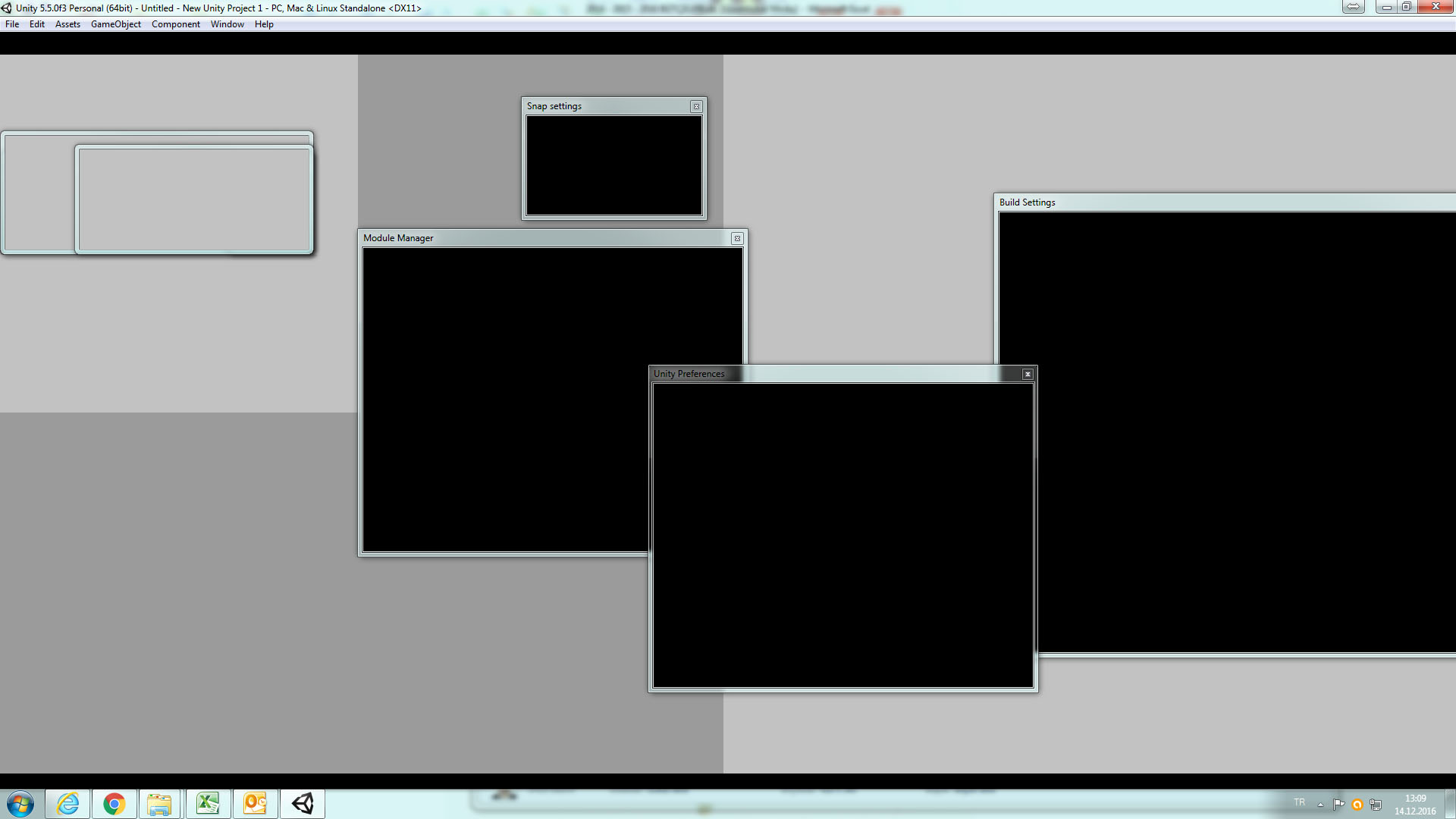
checked my graphics card driver , has a last version. I watch editor.log and i did not find anything . Unity not working .
I download and i install Unity 5.6.0b1. When i open Unity 5.6.0b1 i took this error message;
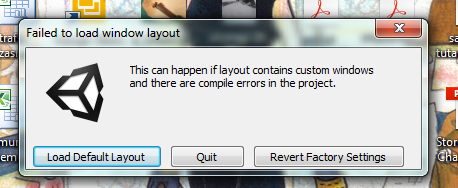
Failed to load window layout
This can happen if layout contains custom windows and there are compile errors in the project.
I choose this " Load Default Layout" other buttons is " Quit " and " Revent Factory Settings"
When i open Unity 5.6.0b1 Opened in the same way like Unity 5.5.0f3
I am having the same issue with Unity 5.6b1. Landern's suggestion didn't help.
When i cant open unity 3d, i was open a unity bug report case on unity 3d application and take a interestin solution method . I'm sharing with you ;
Hi,
Thanks for reporting the issue. This is most likely happening if you are on Turkish Time Zone in Windows settings (Istanbul (G$$anonymous$$T+3)). Could you check if it fixes after switching it to some other timezone (and if that doesn't help, also your region)? We highly appreciate your contribution. If you have further questions, feel free to contact us. Best regards, Lukas Unity QA Team
Answer by ozgurcoteli · Dec 19, 2016 at 11:36 AM
When i cant open unity 3d, i was open a unity bug report case on unity 3d application and take a interestin solution method from Unity Officeal Solution Team and its work, i changed my time zone from GMT+3 to GMT -8 (GMT-8 is using on USA). I'm sharing with you ;
Hi,
Thanks for reporting the issue. This is most likely happening if you are on Turkish Time Zone in Windows settings (Istanbul (GMT+3)). Could you check if it fixes after switching it to some other timezone (and if that doesn't help, also your region)? We highly appreciate your contribution. If you have further questions, feel free to contact us. Best regards, Lukas Unity QA Team
Answer by Landern · Dec 15, 2016 at 01:45 PM
Try executing 32/64 bit version of the editor forcing opengl rather than direct 11 rendering and see if that helps, below are the command line(use run or command prompt to execute) with the default locations of unity editor(depending on your bitage):
32-bit
"C:\Program Files (x86)\Unity\Editor\Unity.exe" -force-opengl
64-bit
"C:\Program Files\Unity\Editor\Unity.exe" -force-opengl
Your answer

Follow this Question
Related Questions
UnassignedReferenceException: The variable closest of TAKE has not been assigned. 0 Answers
Unity Vuforia ARCamera affect the Navmeshagent of player?? 0 Answers
I am trying to offset the camera from the player at all times even if the player moves. 0 Answers
get rid of black box in ui 0 Answers
Unitys New Input System Errors in the generated code. 1 Answer