- Home /
Problem Uploading Prefabs with Asset Store Tools
I'm trying to upload a package to the Unity Asset Store through the Asset Store Tools, and I keep running into an error with components purportedly missing from prefabs in my selected main assets.
I select the assets folder, making sure that all dependencies are inside that one folder. If I leave zero main assets selected, it uploads successfully with zero errors. If I select textures, materials, fonts, particles, scripts, etc. as the main assets, it still uploads successfully with no errors. However, if I select any prefabs as the main assets, I get this error:
4 component(s) of GameObject 'ButtonGreen' are missing in the AssetBundle. Please specify BuildAssetBundleOptions.CollectDependencies or collect GameObject's components and pass as 'assets' parameter. UnityEditor.BuildPipeline:BuildAssetBundle(Object, Object[], String, BuildAssetBundleOptions) AssetBundler3:CreateBundle(Object, String) MainAssetsUtil:CreateBundle(String) MainAssetsUploadHelper:GenerateAssetBundles() AssetStorePackageController:UploadAssetBundles() AssetStorePackageController:OnAssetsUploaded(String) c_AnonStorey4:<>m_4(AssetStoreResponse) AssetStoreClient:UpdateLargeFilesUpload() AssetStoreClient:Update() UnityEditor.EditorApplication:Internal_CallUpdateFunctions()
The number of components reported missing is exactly the number of components on the prefab.
Some stuff I tried:
I suspected it may be related to how the prefabs are linked to prefab instances in the scene in my selected assets folder, so I unlinked all the instances in the scene. I still got the same error.
I created an empty prefab, and attached an empty game object to it (so, only the transform component). I tried including that as a part of the main assets, and still got the same error (with only 1 component reported missing).
I thought it may be somehow related to my project folder heirarchy, so I deleted all folders and all assets except a single UI Button prefab, with its corresponding Textures, Animator, and Animation. I then deleted all game objects in my scene, except one instance of the button prefab on the Canvas. I still got the same error.
It may also be worth noting that I was able to successfully export a package of my selected folder through the normal means (Assets > Export Package...). This worked fine. I was able to import it into a new project, and everything ran successfully.
Has anyone else encountered this problem? Does anyone know any solutions or work-arounds? Thanks! :)
Your answer

Follow this Question
Related Questions
Package import crash. 1 Answer
Unity 2018.3.11f1 Failed to start the Unity Package Manager local server process 1 Answer
Sinusoidal move problem 1 Answer
Error In Decompressing Unity Asset Store Package 6 Answers
Package manager, CS0308 error 0 Answers