Getting an error: Assertion failed on expression: 'SUCCEEDED(hr)'
Hello,
Out of nowhere I started getting this error: Assertion failed on expression: 'SUCCEEDED(hr)'.
I don't know what is causing it. If i double click the error nothing happens, and I don't have any code yet. I am using Unity 5.5.0b1
What should I do to fix it?
Thanks
Answer by HjaltiGunnar · Sep 03, 2018 at 07:12 PM
This solved the problem for me:
Right click on Unity shortcut
Choose "Run with graphics processor:"
Choose "Integrated graphics" Now it opens like normal with no problems so far.
So now it is running on my "Intel(R) HD Graphics 630" instead of NVIDIA GeForce GTX 1050 Ti
Hope this helps
Yes GTX 1050 Ti needs an update or something, now a days I feel like I wasted money on $$anonymous$$e lol.
Didn't help for me, but now I feel like I can test my game better lol.
Answer by TEBZ_22 · Sep 11, 2016 at 08:04 PM
5.5.0b2 Me to ! While changing things in Edit->preferences on an empty project.
Answer by Viper1928 · Oct 13, 2016 at 12:15 PM
The Beta is not really stable ! Just restart the Project and Reimport Assets ;) Works here !
Answer by $$anonymous$$ · Dec 11, 2017 at 10:44 AM
Mono develop is not properly working u need to install .net or gtk# files for mono or any other external editor to work properly
Your answer

Follow this Question
Related Questions
Unable to join player connection alternative multicast group. 1 Answer
unity 3D URP Error 0 Answers
Errors and errors... Need help! 0 Answers
Nav Mesh Problem with SetDestination 1 Answer
Error status 0xc0000020 unity 5.4.0f3 2 Answers