- Home /
Smoothing Normals in Atmospheric Shader
I have a scene in which I am attempting to render a somewhat photorealistic view of Earth from orbit. The shaders I am using are coming from Scrawk Blog. The shader for the ground appears to be functioning as expected however the one for volumetric rendering of the atmosphere I am running into some difficulties. It would appear to me that my normals are incorrect but I truly have no experience with this. It looks, at its worst, like this...
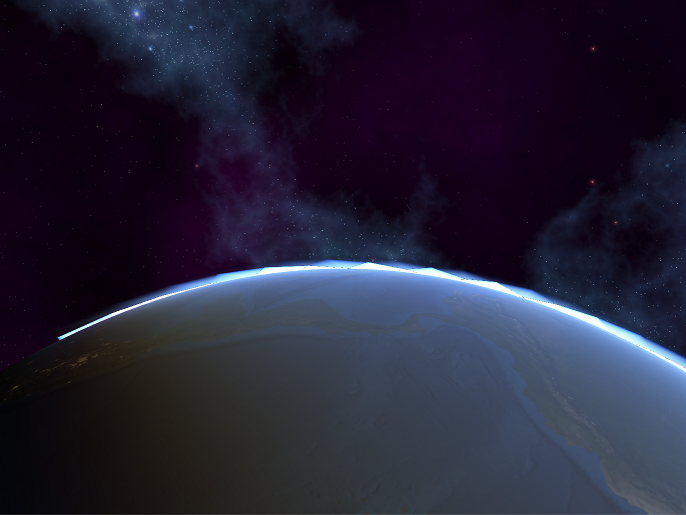
Any ideas as to how to fix this or at least mask the error? I have tried a higher poly mesh and it does look better but still has limitations I have tried blurring but its still obvious. Or perhaps I should switch to a seperate shader all together?
Shader "Atmosphere/SkyFromSpace"
{
SubShader
{
Tags {"Queue"="Transparent" "IgnoreProjector"="True" "RenderType"="Transparent"}
//Tags { "RenderType"="Opaque" }
Pass
{
Blend SrcAlpha OneMinusSrcAlpha
ZWrite Off
Cull Front
//Blend One One
CGPROGRAM
#include "UnityCG.cginc"
#pragma target 3.0
#pragma vertex vert
#pragma fragment frag
uniform float3 v3Translate; // The objects world pos
uniform float3 v3LightPos; // The direction vector to the light source
uniform float3 v3InvWavelength; // 1 / pow(wavelength, 4) for the red, green, and blue channels
uniform float fOuterRadius; // The outer (atmosphere) radius
uniform float fOuterRadius2; // fOuterRadius^2
uniform float fInnerRadius; // The inner (planetary) radius
uniform float fInnerRadius2; // fInnerRadius^2
uniform float fKrESun; // Kr * ESun
uniform float fKmESun; // Km * ESun
uniform float fKr4PI; // Kr * 4 * PI
uniform float fKm4PI; // Km * 4 * PI
uniform float fScale; // 1 / (fOuterRadius - fInnerRadius)
uniform float fScaleDepth; // The scale depth (i.e. the altitude at which the atmosphere's average density is found)
uniform float fScaleOverScaleDepth; // fScale / fScaleDepth
uniform float fHdrExposure; // HDR exposure
uniform float g; // The Mie phase asymmetry factor
uniform float g2; // The Mie phase asymmetry factor squared
struct v2f
{
float4 pos : SV_POSITION;
float2 uv : TEXCOORD0;
float3 t0 : TEXCOORD1;
float3 c0 : COLOR0;
float3 c1 : COLOR1;
};
float scale(float fCos)
{
float x = 1.0 - fCos;
return 0.25 * exp(-0.00287 + x*(0.459 + x*(3.83 + x*(-6.80 + x*5.25))));
}
v2f vert(appdata_base v)
{
float3 v3CameraPos = _WorldSpaceCameraPos - v3Translate; // The camera's current position
float fCameraHeight = length(v3CameraPos); // The camera's current height
float fCameraHeight2 = fCameraHeight*fCameraHeight; // fCameraHeight^2
// Get the ray from the camera to the vertex and its length (which is the far point of the ray passing through the atmosphere)
float3 v3Pos = mul(_Object2World, v.vertex).xyz - v3Translate;
float3 v3Ray = v3Pos - v3CameraPos;
float fFar = length(v3Ray);
v3Ray /= fFar;
// Calculate the closest intersection of the ray with the outer atmosphere (which is the near point of the ray passing through the atmosphere)
float B = 2.0 * dot(v3CameraPos, v3Ray);
float C = fCameraHeight2 - fOuterRadius2;
float fDet = max(0.0, B*B - 4.0 * C);
float fNear = 0.5 * (-B - sqrt(fDet));
// Calculate the ray's start and end positions in the atmosphere, then calculate its scattering offset
float3 v3Start = v3CameraPos + v3Ray * fNear;
fFar -= fNear;
float fStartAngle = dot(v3Ray, v3Start) / fOuterRadius;
float fStartDepth = exp(-1.0/fScaleDepth);
float fStartOffset = fStartDepth*scale(fStartAngle);
const float fSamples = 2.0;
// Initialize the scattering loop variables
float fSampleLength = fFar / fSamples;
float fScaledLength = fSampleLength * fScale;
float3 v3SampleRay = v3Ray * fSampleLength;
float3 v3SamplePoint = v3Start + v3SampleRay * 0.5;
// Now loop through the sample rays
float3 v3FrontColor = float3(0.0, 0.0, 0.0);
for(int i=0; i<int(fSamples); i++)
{
float fHeight = length(v3SamplePoint);
float fDepth = exp(fScaleOverScaleDepth * (fInnerRadius - fHeight));
float fLightAngle = dot(v3LightPos, v3SamplePoint) / fHeight;
float fCameraAngle = dot(v3Ray, v3SamplePoint) / fHeight;
float fScatter = (fStartOffset + fDepth*(scale(fLightAngle) - scale(fCameraAngle)));
float3 v3Attenuate = exp(-fScatter * (v3InvWavelength * fKr4PI + fKm4PI));
v3FrontColor += v3Attenuate * (fDepth * fScaledLength);
v3SamplePoint += v3SampleRay;
}
v2f OUT;
OUT.pos = mul(UNITY_MATRIX_MVP, v.vertex);
OUT.uv = v.texcoord.xy;
// Finally, scale the Mie and Rayleigh colors and set up the varying variables for the pixel shader
OUT.c0 = v3FrontColor * (v3InvWavelength * fKrESun);
OUT.c1 = v3FrontColor * fKmESun;
OUT.t0 = v3CameraPos - v3Pos;
return OUT;
}
// Calculates the Mie phase function
float getMiePhase(float fCos, float fCos2, float g, float g2)
{
return 1.5 * ((1.0 - g2) / (2.0 + g2)) * (1.0 + fCos2) / pow(1.0 + g2 - 2.0*g*fCos, 1.5);
}
// Calculates the Rayleigh phase function
float getRayleighPhase(float fCos2)
{
return 0.75 + 0.75*fCos2;
}
half4 frag(v2f IN) : COLOR
{
float fCos = dot(v3LightPos, IN.t0) / length(IN.t0);
float fCos2 = fCos*fCos;
float3 col = getRayleighPhase(fCos2) * IN.c0 + getMiePhase(fCos, fCos2, g, g2) * IN.c1;
col = 1.0 - exp(col * -fHdrExposure);
return float4(col,col.b);
}
ENDCG
}
}
}
Your answer

Follow this Question
Related Questions
Atmospheric Scattering Shader Glitch on Floating Origin Late Update 0 Answers
Planet/Atmosphere shader problem. 0 Answers
Atmospheric Shader Help 1 Answer
Slindev Planet Shader 3.x Not Working 0 Answers