possible Depth of Field Error?
Hi I use the post processing stack 2.3 and Unity 2019.3.14f1
My Pproblem right now is that somehow depth of field isn't working like it should. Last week it reacted like everything is in the same distance of the camera (which isn't the case). After some tweaking and trying a new scene everything works fine as I want it.
But today it's again the same, the strange thing is that some new placeholder behave like they should while everything in front and behind is as if it is on the same distance again. I checked the Layer (the pp volume is on a custom background layer but set to global) everything is on default even different layer don't show any difference.
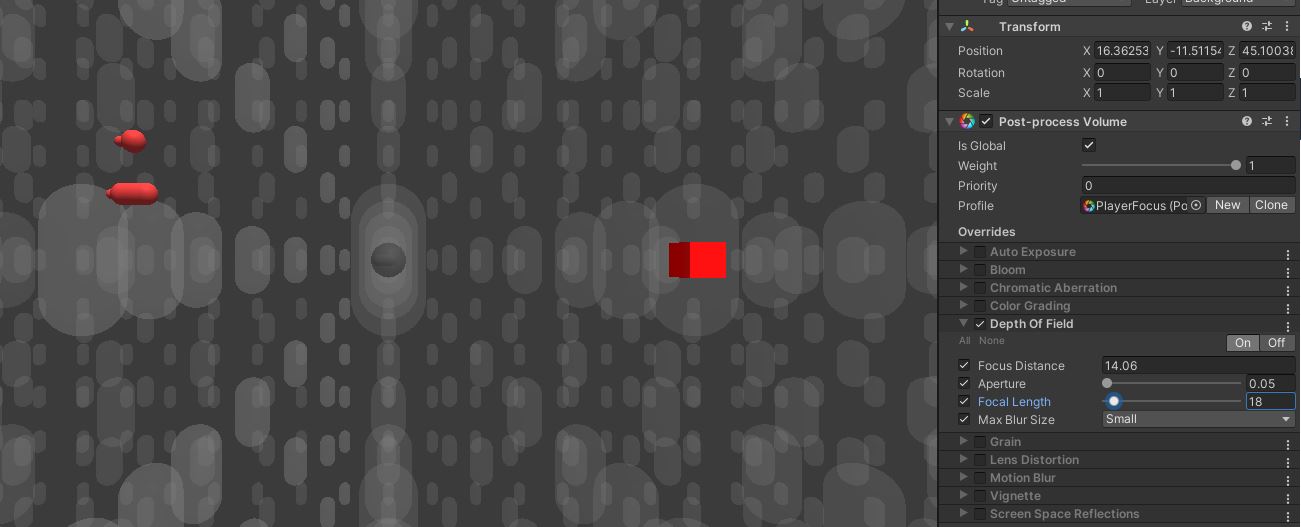
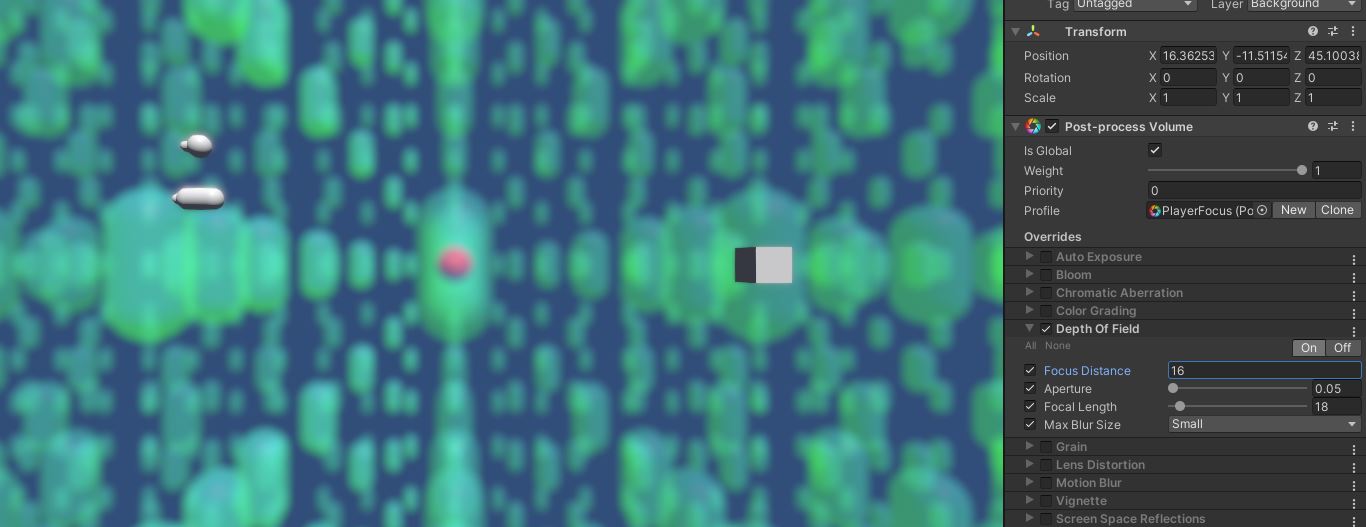
I know Focal length is very short but it doesn't matter. The ball in the middle is at the same position (Z-Axis) as the Cube, at the same layer and one thing that should be sharp. but somehow it's blurred like the background, while the placeholder sphere and capsule behave normally - I can set DoF that the cube is sharp but the other objects blurred in the background and vice versa, while the background and the red Ball only change together. I'm really frustrated about this right now.
Answer by Numai · Jun 05, 2020 at 10:56 AM
Update: so it seems to have something to do with transparency because it happens with the opaque materials not with the standard ones.
That might probably an issue on myself, but that leads me to another problem that I want some kind of translucency. I might look after Shadergraph maybe that can be used to workaround these issues.
Your answer

Follow this Question
Related Questions
Color Grading: Some Curves don't affect color shifts made using Linear Trackballs 0 Answers
Post Processing bloom and vignette are pixelated and squared 2 Answers
Post-Processing Stack V2 has no effect 1 Answer
Anyone kwon how to make this Post processing step by step? 0 Answers
how to get postprocessing parameters 0 Answers