Trying to add walking sound effects into my game
Hey, so I am trying to add footsteps when I walk in my game, and every walking script that I have tried to implement so far has failed.
Here is my controller script (I use the rigidbodyfirstpersoncontroller script from the unity assets, I don't know if that is still reliable)
using System;
using UnityEngine;
using UnityStandardAssets.CrossPlatformInput;
namespace UnityStandardAssets.Characters.FirstPerson
{
[RequireComponent(typeof (Rigidbody))]
[RequireComponent(typeof (CapsuleCollider))]
public class RigidbodyFirstPersonController : MonoBehaviour
{
[Serializable]
public class MovementSettings
{
public float ForwardSpeed = 8.0f; // Speed when walking forward
public float BackwardSpeed = 4.0f; // Speed when walking backwards
public float StrafeSpeed = 4.0f; // Speed when walking sideways
public float RunMultiplier = 2.0f; // Speed when sprinting
public KeyCode RunKey = KeyCode.LeftShift;
public float JumpForce = 30f;
public AnimationCurve SlopeCurveModifier = new AnimationCurve(new Keyframe(-90.0f, 1.0f), new Keyframe(0.0f, 1.0f), new Keyframe(90.0f, 0.0f));
[HideInInspector] public float CurrentTargetSpeed = 8f;
#if !MOBILE_INPUT
private bool m_Running;
#endif
public void UpdateDesiredTargetSpeed(Vector2 input)
{
if (input == Vector2.zero) return;
if (input.x > 0 || input.x < 0)
{
//strafe
CurrentTargetSpeed = StrafeSpeed;
}
if (input.y < 0)
{
//backwards
CurrentTargetSpeed = BackwardSpeed;
}
if (input.y > 0)
{
//forwards
//handled last as if strafing and moving forward at the same time forwards speed should take precedence
CurrentTargetSpeed = ForwardSpeed;
}
#if !MOBILE_INPUT
if (Input.GetKey(RunKey))
{
CurrentTargetSpeed *= RunMultiplier;
m_Running = true;
}
else
{
m_Running = false;
}
#endif
}
#if !MOBILE_INPUT
public bool Running
{
get { return m_Running; }
}
#endif
}
[Serializable]
public class AdvancedSettings
{
public float groundCheckDistance = 0.01f; // distance for checking if the controller is grounded ( 0.01f seems to work best for this )
public float stickToGroundHelperDistance = 0.5f; // stops the character
public float slowDownRate = 20f; // rate at which the controller comes to a stop when there is no input
public bool airControl; // can the user control the direction that is being moved in the air
[Tooltip("set it to 0.1 or more if you get stuck in wall")]
public float shellOffset; //reduce the radius by that ratio to avoid getting stuck in wall (a value of 0.1f is nice)
}
public Camera cam;
public MovementSettings movementSettings = new MovementSettings();
public MouseLook mouseLook = new MouseLook();
public AdvancedSettings advancedSettings = new AdvancedSettings();
private Rigidbody m_RigidBody;
private CapsuleCollider m_Capsule;
private float m_YRotation;
private Vector3 m_GroundContactNormal;
private bool m_Jump, m_PreviouslyGrounded, m_Jumping, m_IsGrounded;
public Vector3 Velocity
{
get { return m_RigidBody.velocity; }
}
public bool Grounded
{
get { return m_IsGrounded; }
}
public bool Jumping
{
get { return m_Jumping; }
}
public bool Running
{
get
{
#if !MOBILE_INPUT
return movementSettings.Running;
#else
return false;
#endif
}
}
private void Start()
{
m_RigidBody = GetComponent<Rigidbody>();
m_Capsule = GetComponent<CapsuleCollider>();
mouseLook.Init (transform, cam.transform);
}
private void Update()
{
RotateView();
if (CrossPlatformInputManager.GetButtonDown("Jump") && !m_Jump)
{
m_Jump = true;
}
}
private void FixedUpdate()
{
GroundCheck();
Vector2 input = GetInput();
if ((Mathf.Abs(input.x) > float.Epsilon || Mathf.Abs(input.y) > float.Epsilon) && (advancedSettings.airControl || m_IsGrounded))
{
// always move along the camera forward as it is the direction that it being aimed at
Vector3 desiredMove = cam.transform.forward*input.y + cam.transform.right*input.x;
desiredMove = Vector3.ProjectOnPlane(desiredMove, m_GroundContactNormal).normalized;
desiredMove.x = desiredMove.x*movementSettings.CurrentTargetSpeed;
desiredMove.z = desiredMove.z*movementSettings.CurrentTargetSpeed;
desiredMove.y = desiredMove.y*movementSettings.CurrentTargetSpeed;
if (m_RigidBody.velocity.sqrMagnitude <
(movementSettings.CurrentTargetSpeed*movementSettings.CurrentTargetSpeed))
{
m_RigidBody.AddForce(desiredMove*SlopeMultiplier(), ForceMode.Impulse);
}
}
if (m_IsGrounded)
{
m_RigidBody.drag = 5f;
if (m_Jump)
{
m_RigidBody.drag = 0f;
m_RigidBody.velocity = new Vector3(m_RigidBody.velocity.x, 0f, m_RigidBody.velocity.z);
m_RigidBody.AddForce(new Vector3(0f, movementSettings.JumpForce, 0f), ForceMode.Impulse);
m_Jumping = true;
}
if (!m_Jumping && Mathf.Abs(input.x) < float.Epsilon && Mathf.Abs(input.y) < float.Epsilon && m_RigidBody.velocity.magnitude < 1f)
{
m_RigidBody.Sleep();
}
}
else
{
m_RigidBody.drag = 0f;
if (m_PreviouslyGrounded && !m_Jumping)
{
StickToGroundHelper();
}
}
m_Jump = false;
}
private float SlopeMultiplier()
{
float angle = Vector3.Angle(m_GroundContactNormal, Vector3.up);
return movementSettings.SlopeCurveModifier.Evaluate(angle);
}
private void StickToGroundHelper()
{
RaycastHit hitInfo;
if (Physics.SphereCast(transform.position, m_Capsule.radius * (1.0f - advancedSettings.shellOffset), Vector3.down, out hitInfo,
((m_Capsule.height/2f) - m_Capsule.radius) +
advancedSettings.stickToGroundHelperDistance, Physics.AllLayers, QueryTriggerInteraction.Ignore))
{
if (Mathf.Abs(Vector3.Angle(hitInfo.normal, Vector3.up)) < 85f)
{
m_RigidBody.velocity = Vector3.ProjectOnPlane(m_RigidBody.velocity, hitInfo.normal);
}
}
}
private Vector2 GetInput()
{
Vector2 input = new Vector2
{
x = CrossPlatformInputManager.GetAxis("Horizontal"),
y = CrossPlatformInputManager.GetAxis("Vertical")
};
movementSettings.UpdateDesiredTargetSpeed(input);
return input;
}
private void RotateView()
{
//avoids the mouse looking if the game is effectively paused
if (Mathf.Abs(Time.timeScale) < float.Epsilon) return;
// get the rotation before it's changed
float oldYRotation = transform.eulerAngles.y;
mouseLook.LookRotation (transform, cam.transform);
if (m_IsGrounded || advancedSettings.airControl)
{
// Rotate the rigidbody velocity to match the new direction that the character is looking
Quaternion velRotation = Quaternion.AngleAxis(transform.eulerAngles.y - oldYRotation, Vector3.up);
m_RigidBody.velocity = velRotation*m_RigidBody.velocity;
}
}
/// sphere cast down just beyond the bottom of the capsule to see if the capsule is colliding round the bottom
private void GroundCheck()
{
m_PreviouslyGrounded = m_IsGrounded;
RaycastHit hitInfo;
if (Physics.SphereCast(transform.position, m_Capsule.radius * (1.0f - advancedSettings.shellOffset), Vector3.down, out hitInfo,
((m_Capsule.height/2f) - m_Capsule.radius) + advancedSettings.groundCheckDistance, Physics.AllLayers, QueryTriggerInteraction.Ignore))
{
m_IsGrounded = true;
m_GroundContactNormal = hitInfo.normal;
}
else
{
m_IsGrounded = false;
m_GroundContactNormal = Vector3.up;
}
if (!m_PreviouslyGrounded && m_IsGrounded && m_Jumping)
{
m_Jumping = false;
}
}
}
}
And here is my footstep sound script, which is a separate C# script
using System.Collections;
using System.Collections.Generic;
using UnityEngine;
public class Footsteps : MonoBehaviour {
CharacterController cc;
// Start is called before the first frame update
void Start()
{
cc = GetComponent<CharacterController>();
}
// Update is called once per frame
void Update()
{
if(cc.isGrounded == true && cc.velocity.magnitude > 2f && GetComponent<AudioSource>().isPlaying == false)
{
GetComponent<AudioSource>().Play();
}
}
}
Any and all help is greatly appreciated.
Answer by ChocoboyYT · Jun 26, 2020 at 01:59 AM
Make a public void called WalkSound. In WalkSound play the footstep sound. In the animation, whenever the character takes a step, add an animation event that calls WalkSound.
Your answer

Follow this Question
Related Questions
FPS Audio Issue 1 Answer
How do I play an audio clip on a keyframe in sprite animation? 0 Answers
On iOS Build, Audio Gets Muted When App Loses Focus 0 Answers
Cracking at end of audio? 0 Answers