- Home /
help converting javascript this function
I'm trying to convert a few html/javascript array functions into unityscript for a statistics project in unity. This one is confusing me because they use the "this" keyword. It creates a 2 dimensional array. Any help rewriting this in unityscript would be appreciated...I just need help with the "this" line. Later there is a line that calls this using New. Like xy=new makeArray2(). I don't think either of these are allowed in unityscript right?
function makeArray2 (X,Y)
{
var count;
for (var count = 0; count < X; count++)
this[count] = new makeArray(Y);
}
function makeArray (Y)
{
var count;
this.length = Y+1;
for (var count = 0; count <= Y+1; count++)
this[count] = 0;
}
Answer by Peter G · Aug 02, 2011 at 03:37 AM
As of 3.2, Unityscript has built-in support for multidimensional arrays. It looks like you're creating a box shaped jagged array so a multi-dim array is slightly different, but it should be what you want:
var multiDimArray : int[x , y];
if you do need a jagged array, the best way to do them is to use this helper script. Unityscript has syntax for using them, but none for creating them so you need a C# script to create your instance.
Another technique that will work is to use js arrays. Its worth noting that js arrays aren't as fast as .Net arrays so you should generally try and avoid them in Unity:
var arrayOfArrays : Array;
for (var i = 0 ; i < 6 ; i ++) {
arrayOfArrays.Push( new Array(i) );
}
//Creates an array full of 6 more arrays each one unit longer than the previous.
thanks for the update on arrays and solution. I was confused about what "this" was referring to, but I guess it doesn't matter if there's a better solution.
The this keyword should do the same thing as it does in web js. It refers to the owner of the function. The difference probably comes from the fact that web js uses prototyping rather than class based OOP so I'm not sure what the this in your function is referring to. I've never bothered with web js or Lua or an prototype based language.
The this-keyword in an OOP context is always a reference to the current instance of an object of the type defined by that class. If used in a script, it should always refer to an instance of that script (since all scripts are objects that derive from $$anonymous$$onoBehavior). You can verify it by simply writing Debug.Log(this). It'll print the script's name to the console after the GameObject to which it is attached. Other languages sometimes call the this-keyword "me" (Visual Basic) or "self" (Objective-C).
See http://en.wikipedia.org/wiki/This_%28computer_program$$anonymous$$g%29
Great thanks for all the help and pointers Christian and Peter.
Your answer