- Home /
Uni2D Play() - Misunderstanding
I'm trying to trigger an animation on KeyDown, but i'm not sure how to code this with the new Animation API Uni2D uses. Here is what I have so far:
var sprite : Uni2DSprite;
var clip : Uni2DAnimationClip;
var clipName : String;
function Start () {
}
function Update () {
if(Input.GetKey("d")) {
clipName = "Walk";
Play(clipName);
} else if (Input.GetKey("a")){
Play(clipName);
} else {
}
}
I'm not too sure how the void Play() works in this sense.
The description for void Play() without a parameter is :
Plays the currently selected animation from the beginning
The description for void Play( String clipName ) with a parameter is:
Plays the animation clip with the name clipName from the beginning. It must be attatched to the sprite beforehand or the method will do nothing
Thanks for any help,
Answer by timelord · Nov 10, 2013 at 10:50 PM
I wish Uni2d had more tutorials available with examples. I am in the same boat with you having no idea how to use their API. If you figure this out please let me know
Answer by timelord · Nov 10, 2013 at 10:48 PM
I am getting a error BCE0018: 'Uni2DSprite' does not denote a valid type.
public var sprite : Uni2DSprite;
public var expSound : AudioClip;
function OnTriggerEnter (col : Collider) {
if(col.gameObject.tag == "Player"){
AudioSource.PlayClipAtPoint(expSound, transform.position);
sprite.spriteAnimation.Play();
}
}
Answer by Yendall · Nov 11, 2013 at 12:27 AM
I've contacted Bento asking a few questions, and I have solved most of them.
This is how you use the Play() and Stop() method:
var sprite : Uni2DSprite;
if(Input.GetKeyDown("d"))
{
sprite.spriteAnimation.Play();
}
else if (Input.GetKeyUp("d"))
{
sprite.spriteAnimation.Stop();
}
I also had an issue where all the variable types weren't being recognised by Unity. To fix this, in your main project workspace, after you've imported the Uni2D settings, you need to grab everything inside the Uni2D folder inside Plugins and drag it the outmost spot in your project (the main directory).

Your answer

Follow this Question
Related Questions
Can someone help me fix my Javascript for Flickering Light? 6 Answers
Setting Scroll View Width GUILayout 1 Answer
The name 'Joystick' does not denote a valid type ('not found') 2 Answers
How to tell if two objects are right next to each other in a 2d game? 2 Answers
Joystick ellipse movement (2d mobile asset modification) 1 Answer