- Home /
[UNET] Why client always random disconnect?
I use unet to build a 1 on 1 pvp game.
And using lan mode to connect each other.(no match-maker)
I know mm has bandwidth limitation, it will cause client disconnect.
but i am using lan mode.
when client disconnect, i cant see any message in console and don't trigger the network error event.
So, how can i fix it?
Or, any reason may cause disconnect?
What are you doing when it disconnects you? If you just stand there will it disconnect you? Is there some combination of inputs that you can do to make this happen?
Answers are to be used for answers. Not questions. Please use the comments feature in the future.
Answer by Desination-X · Nov 24, 2016 at 04:27 AM
I found out why this is happening. Just go to your Network Manager and bump up the Max Delay variable. The default is 0.01, which is far too low, so setting it to 0.1 fixed it for me. You may need a slightly bigger number depending on how much bandwidth you may be using.
What is it "$$anonymous$$ax Delay"? Where i can find this variable in Network$$anonymous$$anager? $$anonymous$$aybe you mean "Send Delay" or "Ack Delay" or something else?
If you right-click on the 'Inspector' tab, and then select 'Debug', the $$anonymous$$ax Delay field will appear, along with many other hidden properties and settings. (Right-click and select 'Inspector' to get the standard inspector tab back.)
Your answer

Follow this Question
Related Questions
[UNET] How to handle disconnection? 1 Answer
Could not connect to a server that was full 1 Answer
Multiplayer Game Disconnects 1 Answer
[UNET] Handle Client Disconnection 1 Answer
Unity Local network always disconnects after ~1053 seconds 0 Answers