WebGL compiles with errors in scripts
Hi,
Does anyone else have an issue with the WebGL compiling with a ton of errors in the javascript files it creates? I have emscrypton installed, and even with a completely blank project, I get a bunch of missing semicolons and other issues. I am using Windows 10 64-Bit, Unity version 5.3.2f1 (64-bit). I am at a loss on how to resolve this. Thank you for your time.
Error Output: http://i.imgur.com/5uqHrMW.png
Answer by Magius96 · Feb 27, 2016 at 06:19 AM
I don't do a whole lot of JavaScript programming in Unity, but from my recollection it works just like C, C++ and C#, all of which I am very familiar with. Double check your JavaScript code to ensure that each code line is terminated with a semicolon. C style languages require all code lines to be terminated with semicolons as that tells the compiler where the end of a line is, and allows you to theoretically include multiple lines of code on a single line.
From the screenshot you provided, that seems to be what its major complaint is.
I know you said that you are using a completely blank project after installing emscrypton (which i'm not familiar with), but I would suggest looking through any and all JavaScript files that are included in that library. Specifically take a look at the files indicated in the screenshot.
Your answer