- Home /
Unity FPS Controller not working
I am using the original game controller with all the scripts separate, but now all of a sudden after 3 months of development of a game it has all of a sudden stopped working, It has source control so if anyone thinks they can help i can allow you to view it to see if you can work around it?
Thanks
Why not spend a bit more time explaining the problem, and including some scripts, or editor/player logs to help the problem be understood.
I have no extra information for you, It is the standard unity controller from Unity 4 with the standard motor scripts. They Worked a month ago in this project and Now the movement has just stopped working, The camera look stuff all still works just not the movement
Does it show up an error in your console? Because I don't know if unity 5 can read the unity 4 character controller. Because it uses "motor" I had that problem. If you want you can try movement script.
Im finding it dosent matter whether I use the unity 4 or the unity 5 fps controller still can look but not move
Check in Project settings -> inputs in the vertical and horizontal sections if your keys are still in there
Answer by gwan · Sep 06, 2017 at 04:20 PM
I had the same problem and it was because I was on the wrong build platform. I'm prototyping on the desktop but building for mobile so when I went back to the prototype after building/deploying to mobile the FPS controller wasn't working... I just switched back and it fixed it
Answer by Xyrious Industries · May 18, 2015 at 05:38 AM
I suggest deleting the package and re-importing the character controller.
Put some debug lines in the script to check where the problem occurs
Please add a screenshot of your input configuration for let's say vertical
Debugging can be performed without errors, for example:
float h = Input.GetAxis("Horizontal");
Debug.Log(h);
Your answer

Follow this Question
Related Questions
Unity 3d android not working 1 Answer
What kind of database is suitable for javascript 1 Answer
Instantiate not spawning prefab 2 Answers