- Home /
DayNight controller script smoothed transition
Hello, My question is a simple question about a little script which allowed user to make a Day/Night cycles.It's works perfectly but the part of the code which allowed user to make a smoothed skybox transition.I read the code again and again but found no error :/ If anyone find mistakes,this guy would be awesome :D First part is only commentary,so read them only if you want ^^ It's a big code which you can se here(without the smoothed skybox transition):Unify community script DayNight Controller
Here is the code:
using UnityEngine;
using System.Collections;
//Implements a Day/Night cycle relative to the game world, with a World-Time //clock, and optional Direcitonal Light control.
//Add this script to a new GameObject to create a Day/Night cycle for the scene. The //day/night cycle effect is achieved by modifying the
//scene ambient light color, fog color, and skybox material. The script will also //rotate, fade, and enable/disable a directional
//light if one is attached to the same GameObject as the DayNightController //script. The length of a complete day (in seconds) and the number of
//hours per day are modifiable in the script fields and allow calculation of the
//World-time hour-of-day. Each 'phase' of the day is considered
//to be 1/4 of the dayCycleLength.
//Note that the script will rotate the GameObject transform it is attached to, even if no directional light is attached. You will probably want to
//use a dedicated GameObject for this script and any attached directional light.
//The GameObject with this script should be placed roughly in the center of your scene, with a height of about 2/3 the length (or width) of the terrain.
//If that GameObject has a light, it should be a directional light pointed straight down (x:90, y:0, z:0). This light will then be rotated around its
//x-axis (relative to the scene; eg. as if you used the rotation tool locked of the green
//x axis) and will reach its horizontal peeks during the
//end of dusk and beginning of dawn, turning off during the night (upside-down rotation).
//The reset command will attempt to use the default skybox assets DawnDusk, Sunny2, and StarryNight if that package has been imported. The
//command will also choose acceptable color values and set the day cycle to two minutes. It is suggested that the directional light be a light-
//yellow or peach in color with a roughly 0.33f intensity. The script will not set any default values for the light, if one exists, so the light
//must be configured manually.
public class DayNightControllerSmoothed : MonoBehaviour
{
//The number of real-world seconds in one game day.
public float dayCycleLength;
// The current time within the day cycle. Modify to change the World Time.
public float currentCycleTime;
//Would be the amount of time the sky takes to transition if UpdateSkybox were used.
public float skyTransitionTime;
/// <summary>
/// The current 'phase' of the day; Dawn, Day, Dusk, or Night
/// </summary>
public DayPhase currentPhase;
/// <summary>
/// The number of hours per day used in the WorldHour time calculation.
/// </summary>
public float hoursPerDay;
/// <summary>
/// Dawn occurs at currentCycleTime = 0.0f, so this offsets the WorldHour time to make
/// dawn occur at a specified hour. A value of 3 results in a 5am dawn for a 24 hour world clock.
/// </summary>
public float dawnTimeOffset;
/// <summary>
/// The calculated hour of the day, based on the hoursPerDay setting. Do not set this value.
/// Change the time of day by calculating and setting the currentCycleTime.
/// </summary>
public int worldTimeHour;
/// <summary>
/// The scene ambient color used for full daylight.
/// </summary>
public Color fullLight;
/// <summary>
/// The scene ambient color used for full night.
/// </summary>
public Color fullDark;
/// <summary>
/// The scene skybox material to use at dawn and dusk.
/// </summary>
public Material dawnSkybox;
public Color dawnFog;
/// <summary>
/// The scene fog color to use at dawn and dusk.
/// </summary>
/// <summary>
/// The scene skybox material to use during the day.
/// </summary>
public Material daySkybox;
/// <summary>
/// The scene fog color to use during the day.
/// </summary>
public Color dayFog;
public Material duskSkybox;
public Color duskFog;
/// <summary>
/// The scene skybox material to use at night.
/// </summary>
public Material nightSkybox;
/// <summary>
/// The scene fog color to use at night.
/// </summary>
public Color nightFog;
/// <summary>
/// The calculated time at which dawn occurs based on 1/4 of dayCycleLength.
/// </summary>
private float dawnTime;
/// <summary>
/// The calculated time at which day occurs based on 1/4 of dayCycleLength.
/// </summary>
private float dayTime;
/// <summary>
/// The calculated time at which dusk occurs based on 1/4 of dayCycleLength.
/// </summary>
private float duskTime;
/// <summary>
/// The calculated time at which night occurs based on 1/4 of dayCycleLength.
/// </summary>
private float nightTime;
/// <summary>
/// One quarter the value of dayCycleLength.
/// </summary>
private float quarterDay;
//Would be the amount of time remaining in the skybox transition if UpdateSkybox were used.
private float remainingTransition;
/// <summary>
/// The specified intensity of the directional light, if one exists. This value will be
/// faded to 0 during dusk, and faded from 0 back to this value during dawn.
/// </summary>
private float lightIntensity;
/// <summary>
/// Initializes working variables and performs starting calculations.
/// </summary>
void Initialize()
{
remainingTransition = skyTransitionTime; //Would indicate that the game should start with an active transition, if UpdateSkybox were used.
quarterDay = dayCycleLength * 0.25f;
dawnTime = 0.0f;
dayTime = dawnTime + quarterDay;
duskTime = dayTime + quarterDay;
nightTime = duskTime + quarterDay;
if (light != null)
{ lightIntensity = light.intensity; }
}
/// <summary>
/// Sets the script control fields to reasonable default values for an acceptable day/night cycle effect.
/// </summary>
void Reset()
{
dayCycleLength = 120.0f;
skyTransitionTime = 3.0f; //would be set if UpdateSkybox were used.
hoursPerDay = 24.0f;
dawnTimeOffset = 3.0f;
fullDark = new Color(32.0f / 255.0f, 28.0f / 255.0f, 46.0f / 255.0f);
fullLight = new Color(253.0f / 255.0f, 248.0f / 255.0f, 223.0f / 255.0f);
dawnFog = new Color(133.0f / 255.0f, 124.0f / 255.0f, 102.0f / 255.0f);
duskFog = new Color(133.0f / 255.0f, 124.0f / 255.0f, 102.0f / 255.0f);
dayFog = new Color(180.0f / 255.0f, 208.0f / 255.0f, 209.0f / 255.0f);
nightFog = new Color(12.0f / 255.0f, 15.0f / 255.0f, 91.0f / 255.0f);
Skybox[] skyboxes = AssetBundle.FindObjectsOfTypeIncludingAssets(typeof(Skybox)) as Skybox[];
foreach (Skybox box in skyboxes)
{
if (box.name == "Dawn Skybox")
{ dawnSkybox = box.material; }
if(box.name == "duskSkybox")
{ duskSkybox = box.material;}
else if (box.name == "StarryNight Skybox")
{ nightSkybox = box.material; }
else if (box.name == "Sunny2 Skybox")
{ daySkybox = box.material; }
}
}
// Use this for initialization
void Start()
{
Initialize();
}
// Update is called once per frame
void Update()
{
// Rudementary phase-check algorithm:
if (currentCycleTime > nightTime && currentPhase == DayPhase.Dusk)
{
SetNight();
}
else if (currentCycleTime > duskTime && currentPhase == DayPhase.Day)
{
SetDusk();
}
else if (currentCycleTime > dayTime && currentPhase == DayPhase.Dawn)
{
SetDay();
}
else if (currentCycleTime > dawnTime && currentCycleTime < dayTime && currentPhase == DayPhase.Night)
{
SetDawn();
}
// Perform standard updates:
UpdateWorldTime();
UpdateDaylight();
UpdateFog();
UpdateSkybox(); //would be called if UpdateSkybox were used.
// Update the current cycle time:
currentCycleTime += Time.deltaTime;
currentCycleTime = currentCycleTime % dayCycleLength;
}
/// <summary>
/// Sets the currentPhase to Dawn, turning on the directional light, if any.
/// </summary>
public void SetDawn()
{
//RenderSettings.skybox = dawnSkybox; //would be commented out or removed if UpdateSkybox were used.
remainingTransition = skyTransitionTime; //would be set if UpdateSkybox were used.
if (light != null)
{ light.enabled = true; }
currentPhase = DayPhase.Dawn;
}
/// <summary>
/// Sets the currentPhase to Day, ensuring full day color ambient light, and full
/// directional light intensity, if any.
/// </summary>
public void SetDay()
{
//RenderSettings.skybox = daySkybox; //would be commented out or removed if UpdateSkybox were used.
remainingTransition = skyTransitionTime; //would be set if UpdateSkybox were used.
RenderSettings.ambientLight = fullLight;
if (light != null)
{ light.intensity = lightIntensity; }
currentPhase = DayPhase.Day;
}
/// <summary>
/// Sets the currentPhase to Dusk.
/// </summary>
public void SetDusk()
{
//RenderSettings.skybox = duskSkybox;
//would be commented out or removed if UpdateSkybox were used.
remainingTransition = skyTransitionTime; //would be set if UpdateSkybox were used.
currentPhase = DayPhase.Dusk;
}
/// <summary>
/// Sets the currentPhase to Night, ensuring full night color ambient light, and
/// turning off the directional light, if any.
/// </summary>
public void SetNight()
{
//RenderSettings.skybox = nightSkybox; //would be commented out or removed if UpdateSkybox were used.
remainingTransition = skyTransitionTime; //would be set if UpdateSkybox were used.
RenderSettings.ambientLight = fullDark;
if (light != null)
{ light.enabled = false; }
currentPhase = DayPhase.Night;
}
/// <summary>
/// If the currentPhase is dawn or dusk, this method adjusts the ambient light color and direcitonal
/// light intensity (if any) to a percentage of full dark or full light as appropriate. Regardless
/// of currentPhase, the method also rotates the transform of this component, thereby rotating the
/// directional light, if any.
/// </summary>
private void UpdateDaylight()
{
if (currentPhase == DayPhase.Dawn)
{
float relativeTime = currentCycleTime - dawnTime;
RenderSettings.ambientLight = Color.Lerp(fullDark, fullLight, relativeTime / quarterDay);
if (light != null)
{ light.intensity = lightIntensity * (relativeTime / quarterDay); }
}
else if (currentPhase == DayPhase.Dusk)
{
float relativeTime = currentCycleTime - duskTime;
RenderSettings.ambientLight = Color.Lerp(fullLight, fullDark, relativeTime / quarterDay);
if (light != null)
{ light.intensity = lightIntensity * ((quarterDay - relativeTime) / quarterDay); }
}
transform.Rotate(Vector3.right * ((Time.deltaTime / dayCycleLength) * 360.0f), Space.Self);
}
/// <summary>
/// Interpolates the fog color between the specified phase colors during each phase's transition.
/// eg. From DawnDusk to Day, Day to DawnDusk, DawnDusk to Night, and Night to DawnDusk
/// </summary>
private void UpdateFog()
{
if (currentPhase == DayPhase.Dawn)
{
float relativeTime = currentCycleTime - dawnTime;
RenderSettings.fogColor = Color.Lerp(dawnFog, dayFog, relativeTime / quarterDay);
}
else if (currentPhase == DayPhase.Day)
{
float relativeTime = currentCycleTime - dayTime;
RenderSettings.fogColor = Color.Lerp(dayFog, duskFog, relativeTime / quarterDay);
}
else if (currentPhase == DayPhase.Dusk)
{
float relativeTime = currentCycleTime - duskTime;
RenderSettings.fogColor = Color.Lerp(duskFog, nightFog, relativeTime / quarterDay);
}
else if (currentPhase == DayPhase.Night)
{
float relativeTime = currentCycleTime - nightTime;
RenderSettings.fogColor = Color.Lerp(nightFog, dawnFog, relativeTime / quarterDay);
}
}
//Not yet implemented, but would be nice to allow a smoother transition of the Skybox material.
private void UpdateSkybox()
{
if (remainingTransition > 0.0f)
{
if (currentPhase == DayPhase.Dawn)
{
RenderSettings.skybox.Lerp(dawnSkybox, nightSkybox, remainingTransition / skyTransitionTime);
}
if (currentPhase == DayPhase.Day)
{
RenderSettings.skybox.Lerp(nightSkybox,daySkybox, remainingTransition / skyTransitionTime);
}
if (currentPhase == DayPhase.Dusk)
{
RenderSettings.skybox.Lerp(daySkybox,duskSkybox, remainingTransition / skyTransitionTime);
}
if (currentPhase == DayPhase.Night)
{
RenderSettings.skybox.Lerp(duskSkybox,nightSkybox, remainingTransition / skyTransitionTime);
}
remainingTransition -= Time.deltaTime;
}
}
/// <summary>
/// Updates the World-time hour based on the current time of day.
/// </summary>
private void UpdateWorldTime()
{
worldTimeHour = (int)((Mathf.Ceil((currentCycleTime / dayCycleLength) * hoursPerDay) + dawnTimeOffset) % hoursPerDay) + 1;
}
public enum DayPhase
{
Night = 0,
Dawn = 1,
Day = 2,
Dusk = 3
}
}
It's the end :D It's a bit long,so I will understand if I get no answer... I hope you could hlp me and thanks anyway :D
BU$$anonymous$$P!! I need this right about now, I'm using the script from here http://wiki.unity3d.com/index.php/DayNightController
Your answer

Follow this Question
Related Questions
Day/Nights cycle 2 Answers
Help with Skybox Fading 1 Answer
How to make Scene darker to look more like night time. 1 Answer
Lightmaps for night and day 0 Answers
Day And Night Clock issue 1 Answer