- Home /
Plugins being forced to Native even though they are managed
I have a project working fine on one Mac that I am trying to get working on a different Mac. I pull the git repo down and when I open it in unity a few of the plugins are set to Native even though they are managed. I have been searching for any way to change this and can't figure out how to get these imported the same way they are on the other Mac that runs everything fine. I am using unity 5.6.1 on both machines and they are both running the same version of OS X. I have tried importing this project fresh about 5 times and it's always the same result.
Is there any way to change a plugin type?
Where are they in your asset directory? I think if they're in the plugins folder, they are assumed to be native, but anywhere else and they'll be imported as managed, but I could definitely be not remembering that right.
None of the offending dlls are in a Plugins folder
Answer by pako · Jul 06, 2017 at 07:26 PM
You could try exporting all the Assets from within Unity as a .unitypackage, and then import that into the second machine. I don't know if this will help you, but following this procedure has helped me solve several configuration issues while moving a project from one machine to another.
Maybe it's worth a try.
thanks @pako, this did fix the problem. I think the source of this issue was actually something going on in git LFS that I was able to resolve later, but this solution worked for me to get past the immediate issues.
@loafer it's good to know this helped you!
So, I might as well convert my comment to an answer as it might help others too. Please accept my answer to signify that it solves the problem.
Your answer

Follow this Question
Related Questions
Unity 5 Managed DLL considered Native 0 Answers
Where does Unity5 look for native plugin dependencies in the editor on Windows? 1 Answer
Using C++ classes in native DLL for Unity 1 Answer
Handle sound inside native unity iOS plugin 0 Answers
Native Android plugin CPU subfolder approach not working 1 Answer