NSCameraUsageDescription key needed when adding Unity Game to App Store
When I tried to add my game to Apple's App Store, I received an email telling me that there was an issue with my game.
"This app attempts to access privacy-sensitive data without a usage description. The app's Info.plist must contain an NSCameraUsageDescription key with a string value explaining to the user how the app uses this data."
I know how to add the key to the info.plist file but I don't know why this key is needed. My game is just a simple platform game and it shouldn't use any privacy-sensitive data. Could this be because of the Admob Unity Plugin I have used to monetize the game? Maybe somebody else has experienced something like this or perhaps there is a way I can make sure that my game does not need any access to the camera?
Any help is appreciated
Answer by plumzstudios · Dec 01, 2016 at 09:44 AM
Just add permission in Xcode click on "Info" then find "Privacy-Camera Usage Description" and set its string value "$(PRODUCT_NAME) camera use" without qoutes.. This ads permission to use the camera. Hope it will solve the issue
Answer by RobertDavid · Oct 27, 2016 at 12:30 AM
I have the same error and I have no external plugins added. Very frustrating. I even added the key and string to the Info.plist file in Xcode and got the same error. Again.
Answer by iterbit · Oct 27, 2016 at 04:04 PM
I also have the same problem. Any solution for this already?
Answer by mthicke2 · Oct 30, 2016 at 05:41 PM
Same error with Admob Plugin. Have you been able to resolve this?
I don't know why it is neccesary but you have to open up the Info.plist file located in the folder of your exported project. Open the file up in XCode and add NSCameraUsageDescription key, it is located under Privacy.
Answer by axxion · Nov 28, 2016 at 10:14 AM
someone have any solution?
This has been fixed in the latest version of Unity (After about 5.3)
Your answer