- Home /
Project built for iOS simulation, but no simulators available!?
Hi All,
It should be noted that I'm running the latest version of XCode so support for iOS 9 simulation should not be an issue.
I'm trying to run my Unity iOS project on an iOS 9 iPad simulator. However after changing the SDK version to Simulator SDK in the build settings, the only deployment destination that is available is "My Mac" It doesn't offer a single simulator for me to choose from. I find this confounding, since when I had built the project with the Device SDK, I was able to look at, but not use, a varied list of iOS 9.1 iPhone and iPad simulators. Why is it that it would recognize that these simulators exist, but not let me choose from them once I've selected the proper SDK for simulation?
Thanks in advance for any and all help!
I hate to say that I'm having this issue as well... Seems so strange, and it's really holding me back right now.
UPDATE: Same problem in xcode 7.2 beta
This is starting to get really annoying... Anybody found anything yet?
Answer by TriBolt72 · Nov 07, 2015 at 07:21 AM
Alright guys, I finally found a solution.
Under project, select Unity-iPhone, Build Settings, Supported Platforms. Set Supported Platforms to iOS.
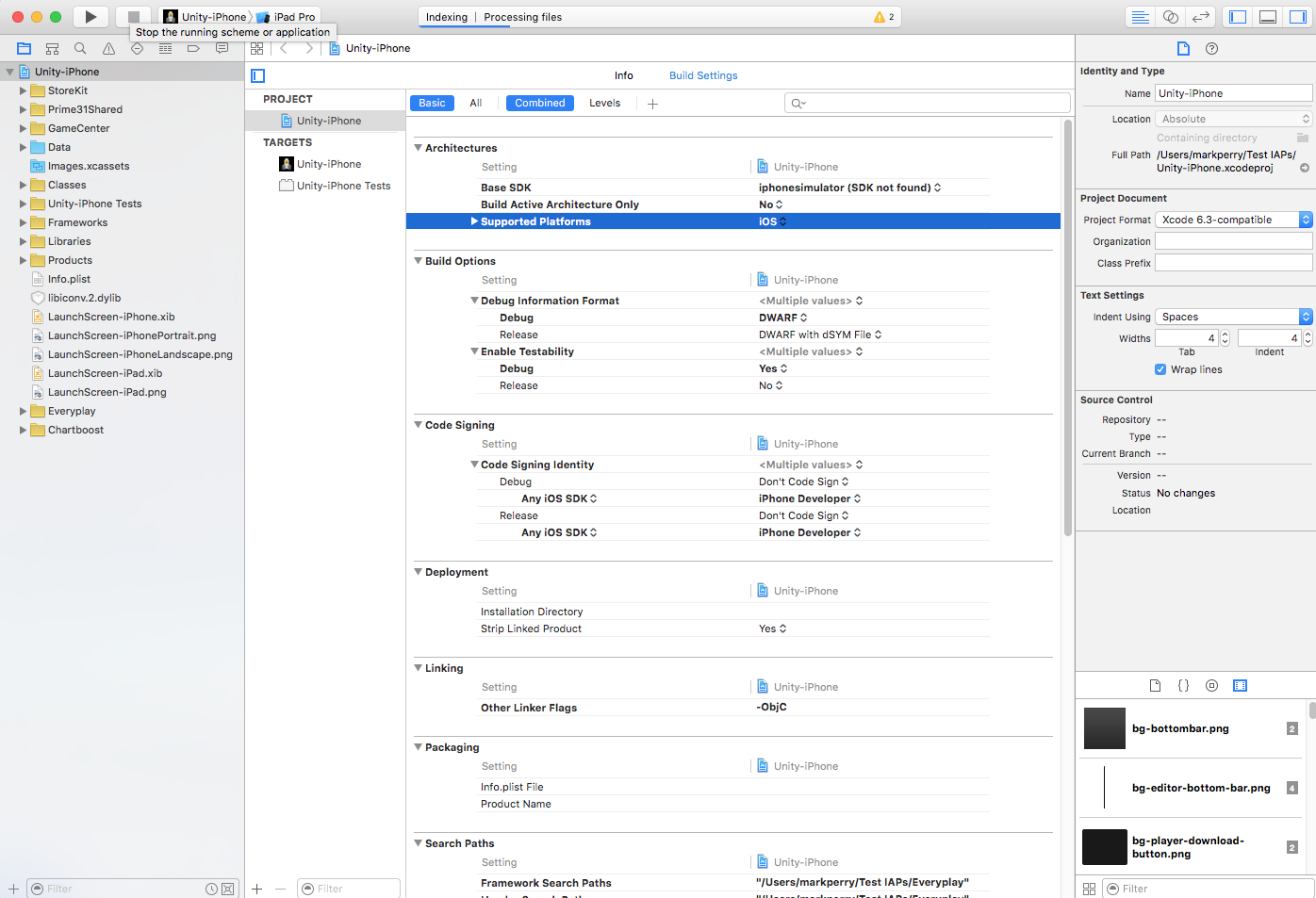
The trick is to do the same thing under "targets".
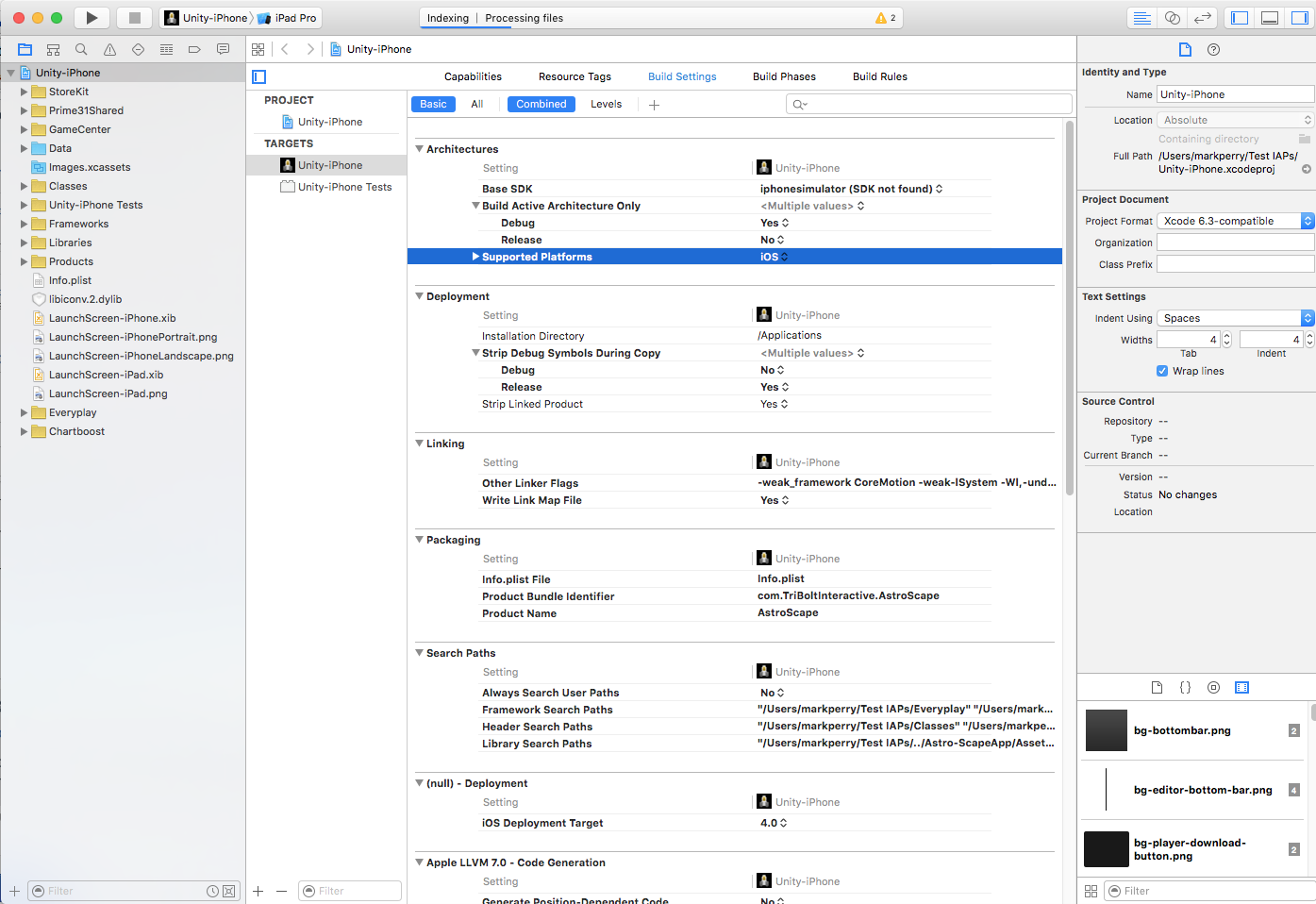
There is no need to change the Base SDK.
PLEASE NOTE I did not come up with this solution on my own! I found it in the Unity forums, the link is http://forum.unity3d.com/threads/ios-xcode-simulator-problem.364532/
Answer by isanjosgon · Apr 19, 2016 at 10:22 AM
For me it's a better solution, go to Player Settings and then set to Simulator Device in Configuration > Target SDK.
I.
Your answer