- Home /
Android deployment fails without error
Hi all,
I have been working on an Android project that was functioning fine. With my Pixel 4a plugged in to my Windows 10 machine I could hit "Build and Run" in the editor, and the app would install and run on my phone. At some point that functionality broke. Now if I try "Build and run" the editor reports no errors, in fact it say that the app was installed successfully but nothing happens on the phone and, if the app is installed on it, I can't find it on there. The whole thing works correctly with an older phone I tested. Manually copying the APK to the Pixel 4a and then installing from there works fine, but attempting to connect the visual studio debugger fails, also without error, which may or may not be related.
To be clear when the process fails on my pixel 4a these are the only messages in the editor's log:
Application installed to device "0A261JEC212092 [Pixel 4a]". UnityEngine.GUIUtility:ProcessEvent (int,intptr,bool&) Build completed with a result of 'Succeeded' in 144 seconds (143988 ms) UnityEngine.GUIUtility:ProcessEvent (int,intptr,bool&)
Any suggestions?
Answer by Devster2020 · Jul 17, 2021 at 09:12 AM
Hello @Guy-Corbett !
Try to make sure of the following:
1) Have at least 1GB or more of free internal memory space (even if the app weighs 20MB, Android refuses to install other apps if it doesn't have at least 1GB free).
2) Do not have an old or the same version of the same app already installed on the device you are testing.
Hi there @Devster2020
Thanks for the suggestions but no dice. I have over 50GB free on there and already tried uninstalling the previous version before attempting a "Build and Run" from Unity.
EDIT
Turns out the problem was that an old version app was still installed. I just couldn't see it in the normal interface because it was not installed for "the current user". I have more than one user set up on my phone and I guess installing the app installs it for all, but uninstalling it from the home screen just removes it from the current user, not from the device as a whole. However the app is still listed in settings/apps where a option exists to remove it for all users. Having done that, deployment works fine again.
Thanks for putting me on the right track!
Your answer