- Home /
Dealing with Extra Large Sprite Sheets
I am working on a project working with long png sprite sheets containing all of the frames of each sprite's animation. They are in the format of 1 row and N columns where each frame is height x height in size.
I have an editor script setup to automatically slice these textures by height which works great, but am running into a problem where some of the sprites have so many frames the texture is wider than the max size of 8192. In these cases the sprites get blurry as they are resized to be 8192 wide by unity.
I am looking for a way either to increase this max size (16384 would be enough for most frames case) or an automated tool/way to take the png and if it has a width > 8192 cut it off at that point and start a new row. This doesn't seem too complex but I don't have much image processing background to automate it. I am familiar with python and matlab in general if anyone has a good tutorial/package suggestion to use for doing this process on 1000+ sprite sheets. Thanks!
Answer by Rayd3rs · Jan 25, 2021 at 08:57 PM
If anyone sees this later on, the eventual solution I settled on was learning some basic opencv functions in python where images are basically numpy arrays which I was already familiar with, and was able to manipulate them using matrix manipulations.
Your answer