- Home /
Raycast Collider
Hi, i am following a tutorial (is from Unity 3d 3) in Unity 3d 4 and in some point it tell me that i must create a empty GameObject and in that add two components: one is a RigidBody, the other is a Raycast Collider. The problem is that i can´t find the Raycast Collider Component. In Unity 4 this component are erase?
Thanks and sorry for my bad english.
Hi and welcome to Unity Answers. Basically just add a collider component through "Add component" tab to the gameobject your are using, the raycast code you have will then detect it. Take care bud. It sounds like the tut may not be he greatest. Go to the Unty Website, or visit youtube for much more up to date tutorials, even the Unity people themselves have a youtube channel nowadyays.
Lots and lots of Unity 4 stuff there I promise Take care bud Gruffy
Go to Component > Physics and pick one of the Box, Sphere, or Capsule colliders.
Answer by Sandman1980 · Mar 29, 2014 at 03:48 PM
Thanks! and yes i see very errors in this tutorial, but i can figure how do the things and work. But with the Collider Component was too much hehe.
Your answer

Follow this Question
Related Questions
Concave PolygonCollider2D 0 Answers
I can't get my objects to collide 1 Answer
function OnCollissionEnter not working 1 Answer
polygon collider 2d , how to add vertex? 2 Answers