- Home /
The question is answered, right answer was accepted
Add to existing sprite sheet texture without messing up animations?
Hello Community,
I found this question on the forums but I wasn't sure they came to a conclusion about it, so I thought I would ask it here.
I want to add other elements to my character sprite sheet (i.e. other facial expressions), but I have already done hours of animations to the character after I sliced the .PNG from Photoshop in Unity. I wanted to know (before I messed hours of any work up) if I can update my sprite sheet in photoshop and reimport it into Unity re-slice it. I would just add more sprite sheets but I want to reduce the draw calls, so I would rather just update the previous sheet.
So if I add more the .PNG file and bring it back into Unity, will it mess up my animations that I did within the animation window?
Thanks!
Answer by NinRac · Apr 05, 2014 at 03:31 PM
From my experience, you can as long as you stay within the bounding boxes of each individual sprite you can (if you did a grid slice that won't be a problem but if you did the more automated process, it will be harder to know where those changes are).
I personally recommend closing Unity and then saving the image and then opening Unity back up as sometimes the file getting updated doesn't reach Unity (but it isn't required as the file updating from my experience is still good but not perfect).
I forgot to close this question, but you are right for the grid slice part. But my question was about the automatic slice and animating the individual sprites with the animation window once they were assembled in scene. Since no one answered this as soon as I had hoped, I went ahead and tried it hoping for the best.
The results were that I can move the sprites in the sprite sheet(with my image editing program) to anywhere within the sheet as long as the pivot point remains the same or relatively close(if not then I would have to manually move it in the sprite editor), but it probably won't be perfect, just as long as its close it will work.
Since this would of partially answered my question I will mark it as the right answer for future people with this question. Thanks for replying.
Follow this Question
Related Questions
Using same animation with different sprite sheets 0 Answers
Simultaneous Animation for an Object 0 Answers
I cannot make AnimationClip changing some Sprites without AnimationController. 0 Answers
Sprites: Project Sprite to Mesh, allow for bending of sprites for 3d environments 0 Answers
Object not moving after changing animator parameter 1 Answer