- Home /
Circle rounds the player in game when I add "circle collider 2D".
Circle rounds the player in game when I add "circle collider 2D". What to do to remove it from game view?? 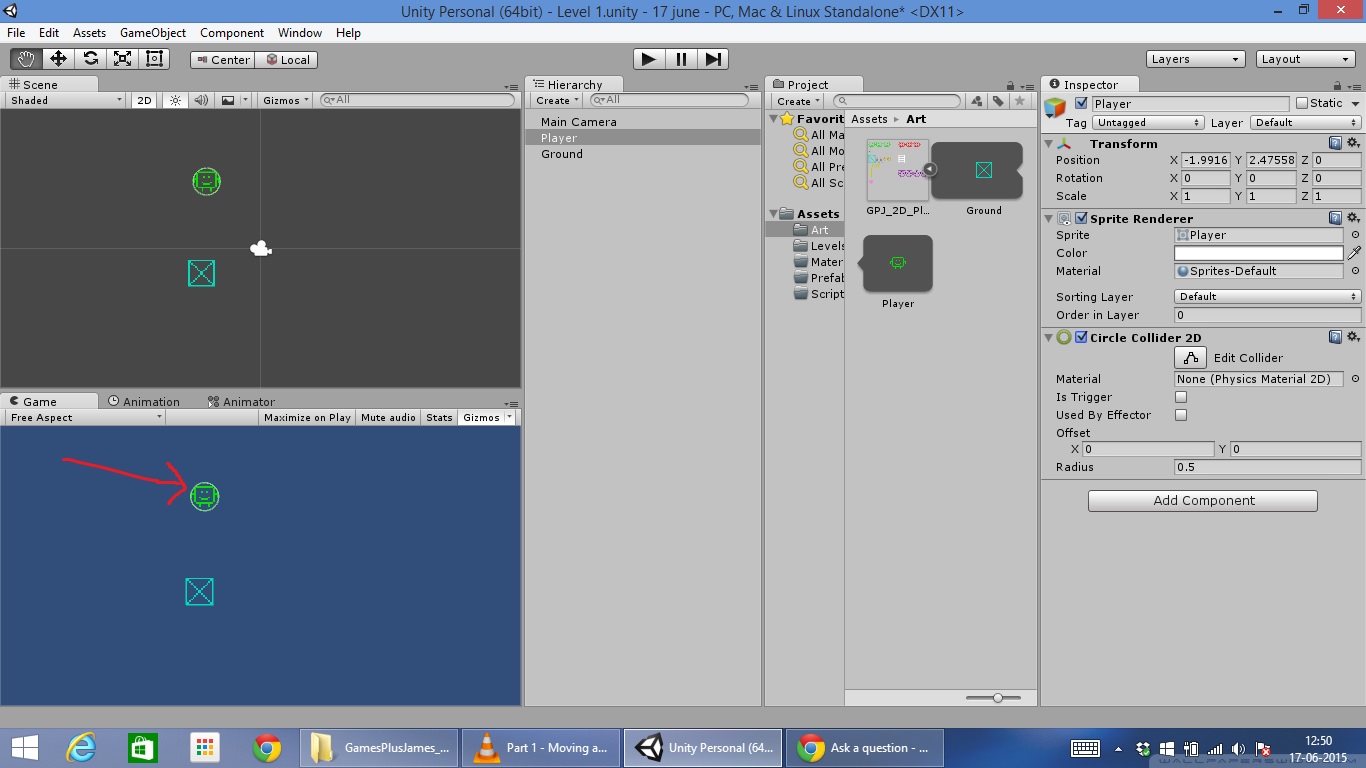
Try to deselect the Player from your "Hierarchy" or unmark "Gizmos" at your "Game" window tab
Answer by BoxOfScraps · Jun 17, 2015 at 03:36 PM
Try to deselect the Player from your "Hierarchy" or unmark "Gizmos" at your "Game" window tab
Answer by Shark-Boy · Jun 17, 2015 at 03:10 PM
See the little triangle on the component? Click that to collapse the circle collider. The circle should not show up any more. 
Answer by Gaming-Dudester · Jun 17, 2015 at 03:16 PM
Okay I think this is what you need, click on that little arrow next to gizmos. Then check all of them in. Then click on gizmos (not the drop down this time). This worked for me.
Your answer