Windows 10 universal not detecting lumia 550
I'm trying to side load an app onto my new Lumia 550 but it seems that despite the device showing up in the file explorer, it cannot be detected by the windows universal sdk. When I try to side load it from visual studio it simply says it cannot find the device. My computer is running windows 10 and able to run debugs on the local machine just fine.
I have tried the following:
configured project in VB to 'release' mode, and then x86 and x64
enabled phone developer mode, and device discovery.
tried different usb ports
unplugged usb, removed phone from the device manager in the control panel, plugged usb back in and installed drivers (3 times already)
I even tried running 'WinAppDeployCmd devices' in the cmd prompt but get nothing every time. For kicks I also tried increasing time-out to 20 seconds but still got nothing. 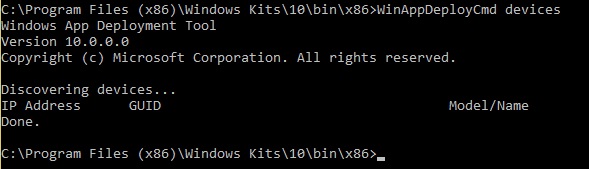
What am I missing?
Thanks in advance.
Answer by SVER · Feb 09, 2016 at 06:38 AM
Found the solution. When deploying I was getting two error messages, with one of them saying:
"Unable to connect to a phone. Make sure the Windows Phone IP over USB transport service is running"
So with a bit of digging I found the steps to fixing this on W10.
go to 'Control Panel\System and Security\Administrative Tools\'
open 'Services'
click on 'Windows Phone IP Over USB Transport Service' and start it
Set configuration to 'release' and 'ARM' (at least for lumia 550)
Deploy
Remember, even if the status shows up as 'automatic' for 'Windows Phone IP Over USB Transport Service', you still need to start it. It was automatic for me and not starting up at all. Hopefully this helps others in the future.
Answer by saxenasiddharth2022 · Apr 20, 2018 at 08:45 AM
You can connect your windows phone with windows 10 by using bluetooth and transfer your files easily. Just turn ON bluetooth of your windows 10 and your mobile phone and pair.
Your answer

