- Home /
My unity project does not open. However, the unity proccess is running
I was working for long time with a project using vuforia. Then I the project was frozen, I didn´t what heppend, everything was working good. So I kill the process at task manager. But then, I wouldn´t open anymore. Just sound the lapto weird as it was consuming lot of resources, the unity project proccess is running but no window appear. I looked for some web suggestion such as deleting the file: Myprojectname/Temp/UnityLockfile. nevertheless, I did not work.
I placed the folder project, teh unity process unity instalation folder as excluded from windows defender analysis, But It didn't work.
All the projects open perfectly, I tried open the unity project from opened project. Same situation.
I tried to open the project directly from scene, but when I click on it, the unity editor appears and the same i have to click on the project name and it didn't work.
I was using vuforia & the unity version is 2018.3.14f1.
Please, any help?
Try force closing ALL Unity processes (Unity, UnityCrashHandler64, UnityHelper, etc.) in Task $$anonymous$$anager, and then try to open your project. If you're not sure about the processes, restart your PC.
Answer by warthos3399 · Mar 26, 2020 at 04:58 AM
Wish i could help more, but you should ALWAYS have back ups of your project, ive seen too many posts like this, back up your projects!
Right, this lesson was for that. However,, I think I can restore the unity project well working by system image restore. I hope so
And It worked but with bugs... I can open the window of the project at least. Nevertheless, into the unity when I was opening any scene, unity freezed..
Sorry about that. Back up your project now into a cloud account or external device, even if it's buggy. And if your project isn't too big, maybe try to create a new project, and add elements (scripts, game objects, assets, etc.) from the old, buggy project to the new one bit by bit.
Your answer