How to adjust canvas acording to Google Admob Banner ?
I am implementing a banner ad for my game but it shows over the UI buttons so I want to adjust canvas size(screen ratio maybe?) acording to banner size so my buttons will be visible. Is there any way I can get the banner size, position data and manipulate canvas according to that? Or is there any other way to solve my problem?
Answer by dudko · Dec 09, 2020 at 12:10 PM
For Smart Banners
Three banner ad heights (in dp, density-independent pixel) are available
32 - used when the screen height of a device is less than 400
50 - used when the screen height of a device is between 400 and 720
90 - used when the screen height of a device is greater than 720
...
For my option with Scale mode "Scale with screen size" i use this method: Calculate percentage of banner size relative to screen size and apply this percent to Canvas scaler reference resolution.
private CanvasScaler canvasScaler;
private BannerView bannerView;
private void RequestBanner()
{
AdSize adSize = AdSize.SmartBanner;
this.bannerView = new BannerView(bannerId, adSize, AdPosition.Bottom);
//request banner...
}
private float CalculateCanvasBannerSize()
{
float bannerSizePixels = Screen.height <= 400 ? 32 : Screen.height < 720 ? 50 : 90;
var percent = (100f / Screen.height) * bannerSizePixels;
var bannerSize = canvasScaler.referenceResolution.y * (percent / 100f);
return bannerSize;
}
...
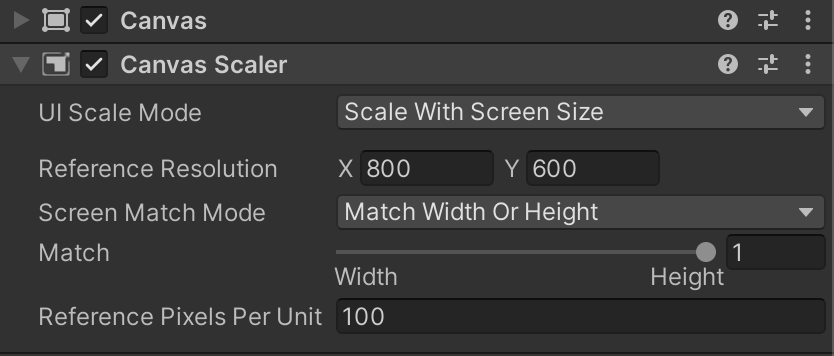
Please describe the sequence of actions to implement your method
Your answer