- Home /
How can I get data for each individual player in Unity Analytics?
I'm using Unity Analytics to collect data for a project I'm currently working on. However I would like to make my own analysis of the data gathered, but to do so I require data from each individual player, rather than as a merged collection as is the case on the Unity Analytics site.
E.g. I have a custom event (corresponding to a questionnaire) containing values for gender, age and some likert scales (integers between 1 and 5). I want to see what each individual player has answered.
It may be relevant to know that the data is currently collected from the same device, but different players.
Is there a clever way to do this? Or at least a work-around?
@sschan sorry to poke you, but you seem to be quite the expert on Unity Analytics and might be able to help me out here? Or maybe you know someone who can? Thank you in advance :)
Answer by mpinol · Dec 01, 2015 at 02:36 PM
Hi @zhakyDk,
Currently there is no way to separate data out this way. We are working on a raw data export feature which would give you the ability to download your raw events to run your own custom queries against, but I cannot give you any real time frame of when this will become available. We are getting close though!
Answer by sschan · Nov 30, 2015 at 12:09 AM
@zhakyDK- I am on the Unity Analytics team. I will check in with a team member for feedback. Alternatively, you may search Analytics Forum for a suggestion - http://forum.unity3d.com/forums/unity-analytics-beta.81/
Answer by yaach · Apr 14, 2021 at 05:52 PM
Looking for similar functionality - individual user data. Is this possible now?
Your answer