- Home /
Unity IAP for Android always shows Enter valid key format
I am facing issue while configuring the IAP for GooglePlayStore by Unity's default IAP. I am sure that entered key format is current, I have tested same key with another project, there it works currently. In this project i have tried couple of keys from playstore but it always show message that "Please enter the key in valid format".
Answer by Hiten2012 · Dec 13, 2018 at 10:46 AM
I just pressed "Go to Dashboard" from Service Window. In dashboard I just refresh the page. After while returning to Unity then i pressed "Verify" button. It the issue solved with same key.
after pressing "Go to Dashboard" , at the webpage hit I agree "the terms & conditions".Thanks man :D
Answer by milamila · Jun 20, 2019 at 09:16 AM
thanks! it works for me too! ("go to dashboard" is in the very up right corner)
in 2020.2.1 its in the in app purchasing settings section and on the left side
but yeah why is everything so hard lol
thanks for the fix
Answer by alexman · Nov 18, 2019 at 09:43 PM
omg wtf it worked !! I had the same error message and this fixed it
probably the dashboard trigger some backend process to active/validated the key
Thanks again !
Answer by LushkinR · Jun 22, 2020 at 06:37 AM
The problem still exists in 2019.2.15f1 version, and this trick still works too ! Thank you !
Your answer