- Home /
Lightmapping Shadows Jagged
So I've changed ever possible setting I can think of and my shadows still looks awful, anyone have any suggestions on how I can make my lighting look less jagged. I have no clue what I'm doing wrong.


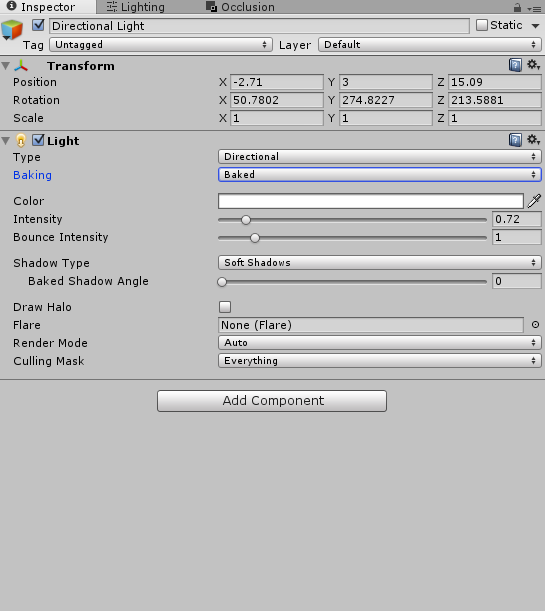
Answer by Pixeldamage · Mar 30, 2016 at 04:43 PM
Just came on here to post a question and saw this question. Though it's old I thought i'd offer some help in case it still helps you or someone else:
Check your :
Quality Settings: Shadow Quality and Shadow Cascades
Shadow Quality of the Light Casting Shadow (on the light itself)
Lightmap texel res in the viewport and check what the baked lightmaps actually look like (are the shadows taking up much physical space on the textures? Do you have a massive scene and not much texture space by the parts where shadow / light meet?).
Per object overrides for texel resolution (though if only you have been working on this scene they should all be at 1).
Try forcing on Anisotropic Filtering in the Quality Settings (if your jaggies are only happening at oblique angles)
Your answer

Follow this Question
Related Questions
Random lightmap switching 0 Answers
Light through objects and missing shadow 0 Answers
Shadows pass through meshes after baking 0 Answers
Odd Point Light Shadows 0 Answers
Unity 5 Lightmap 0 Answers
