- Home /
Light Bleeding Through Hard Edges on Shadow Casting Object
I am making environment modules for our game. The goal was to use the least amount of geometry possible. I created the modules by extruding faces on cubes, and then inverting the normals.
When I turn on shadows, I get light that bleeds through the object at the hard edges. The amount of light that bleeds in seems to be affected by the Bias of the shadow.
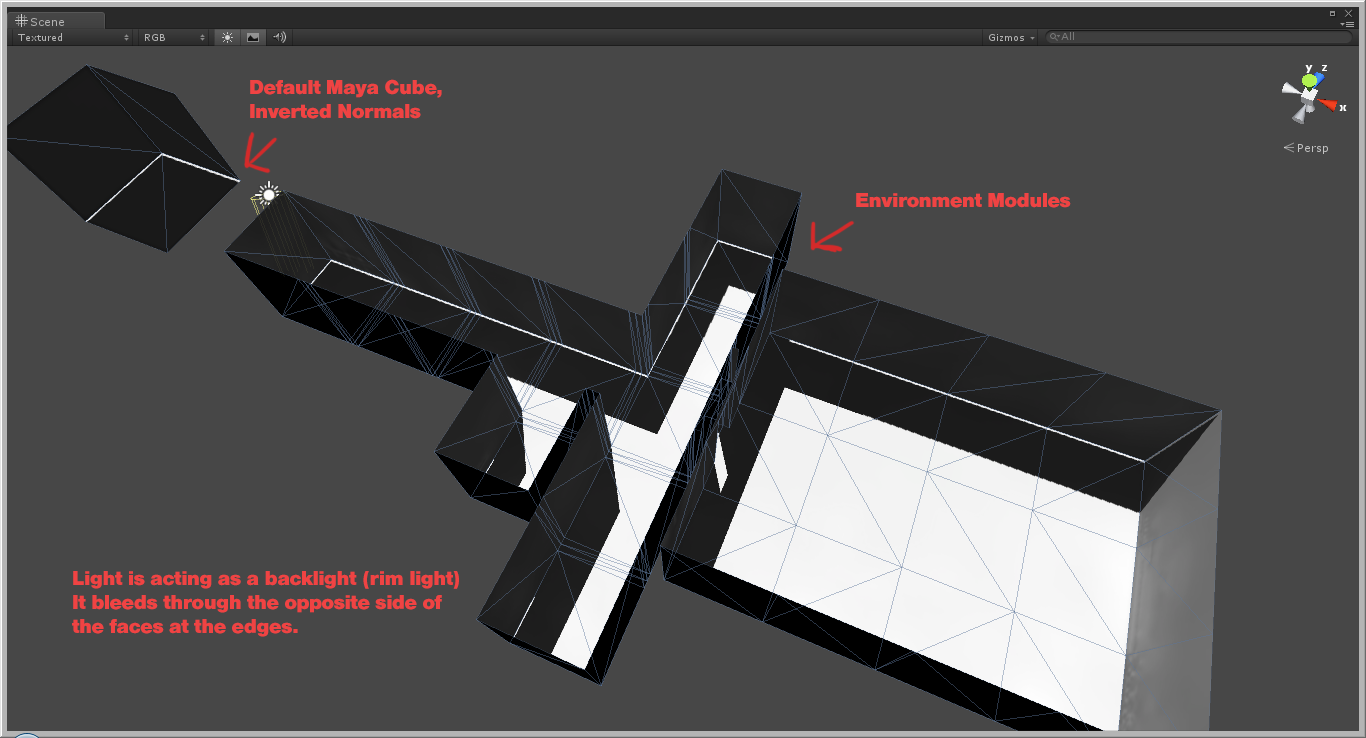
I think my only options are to cover the corners with something (floor trim, etc), or create some kind of "thickness" by creating backfaces.
Or is there some other way to fix this?
Currently using Deferred rendering, lightmapping with AO set to .5.
Answer by Eric5h5 · Jul 15, 2013 at 04:43 AM
You need to make the walls have some thickness (two sides, separated by at least a small amount) in order to prevent this effect.
This is really going to be a pain... We intended the camera to be 3/4 view, and wanted to be able to see through the backfaces. I know we can still do it, but it's not going to be as easy as I anticipated...
You could just place a plane at the back of the walls, then set it to a layer you will then turn off under camera's layer mask. That way it will prevent this effect, and the plane won't be visible in game.
@Luka$$anonymous$$otar, I could kiss you. But I won't.
Your answer

Follow this Question
Related Questions
Problem with lights and shadows (Random square shadow) 2 Answers
Disable Lightmap when baked lights turn off 0 Answers
How do I get lightmap shadows working for trees? 1 Answer
Random lightmap switching 0 Answers
Realtime shadows on lightmapped surfaces 3 Answers