- Home /
How to clear cache for Unity?
Whenever I feel that I have done some good progress I back it up. I turned my progress once into two separated games and renamed both of the project. But now I want to start working on my older project and I don't remember which backup that was. I can find it, it's there, I know where to find it... the problem is, when I open up a new project, I would like it to be clean.
So the issue is, how do I clear the cache, so that I can get a fresh clean window with no solutions when opening a new one? I don't mind having to set my style of Unity GUI up again, I've been planing on changing it anyways :þ
Found a picture on Google of the window I'm gonna call _a. http://1.bp.blogspot.com/-Dnh8GjJJfA0/UqYmIZcjqXI/AAAAAAAAB$$anonymous$$s/5AgFDIrkJ30/s1600/UnityProjectWizard201312.jpg
Inside _a you can see the label 'select recently opened project'. Below that is a textbox I'm gonna call _tb_rp In _tb_rp you can see all these projects you have recently been opening. I want to clear this window and null it.
Communication is my weak spot. If you need more details, ask me for them, I'm used to, not being understood.
Oh, you just want to clear the past projects list?
Im not sure why you want to clear it but I suspect its somewhere in your Unity preferences. Where they are stored will be different on $$anonymous$$ac or Windows but if you google Im sure you can find them.
Ooooh, so that is what this textbox is called: 'the past projects list' Found the solution to this. This is the path for the registry cache for this textbox: H$$anonymous$$EY_CURRENT_USER\Software\Unity Technologies\Unity Editor 4.x\kProjectBasePath\ In there I found all the tons of paths, looks like this: RecentlyUsedProjectPaths-1_h1085040555
the 4.x will change with updates of from Unity.
Thanks for the help Jeff. You made it so I could google my problem.
does clearing cache also increase performance while working on projects in unity
Answer by Husain136 · Jan 22, 2016 at 11:40 AM
If you simply want to clear your Unity Project's Cache then,
Go to Edit => Preferences. In the Preferences window go to GI Cache Tab. And then click clean cache.
And Woila! your Cache is removed.
Hope it helped!
If you're looking to clear your Global Illu$$anonymous$$ation cache, then above does it.
GI ---> Global Illu$$anonymous$$ation
https://docs.unity3d.com/$$anonymous$$anual/GICache.html
GI cache The GI cache is an internal data cache that the Unity Editor uses to store intermediate files when precomputing lighting data for Realtime Global Illu$$anonymous$$ation (deprecated), lightmaps , Light Probes , and Reflection Probes . By storing this data in a cache, Unity can speed up subsequent precomputations.
The cache is shared between all Unity projects on the computer, so projects with the same content and lightmapping backend can share the files.
You can manage the size, location, and compression of the cache using the GI Cache preferences. For more information, see the Preferences documentation.
Answer by Jeff-Kesselman · Jun 21, 2014 at 08:16 PM
If I understand you correctly,
File->New Project
Your answer

Follow this Question
Related Questions
How does the webplayer caching work? 2 Answers
Consulting the caching license price and how can i buy it? 2 Answers
Caching of .unity3d file? 1 Answer
Saving mp3 files to caches and playing them 2 Answers
Load image from server 0 Answers