- Home /
Unity CacheServer always memory OOM, affecting project development
At present, our project uses CacheServer version 6.4.0, the project project is 140G, the library has 23G, the number of people connected is about 150, the environment is built on mac os, 32G memory, SSD 1T. There will always be OOM crashes 5-6 times a day, sometimes more, which seriously affects the work on the project. Is there any solution? Especially when it crashes, it will cause some connected colleagues to hold on abnormally for a long time. Is there a solution that will not crash? Start command: unity-cache-server -P XXXX
<--- Last few GCs --->
[54462:0x102d9d000] 66009944 ms: Scavenge 2034.3 (2043.5) -> 2030.8 (2043.5) MB, 3.7 / 0.0 ms (average mu = 0.112, current mu = 0.001) allocation failure [54462:0x102d9d000] 66009960 ms: Scavenge 2034.5 (2043.5) -> 2031.0 (2043.5) MB, 3.8 / 0.0 ms (average mu = 0.112, current mu = 0.001) allocation failure [54462:0x102d9d000] 66009978 ms: Scavenge 2034.7 (2043.5) -> 2031.0 (2052.0) MB, 4.4 / 0.0 ms (average mu = 0.112, current mu = 0.001) allocation failure
<--- JS stacktrace --->
FATAL ERROR: Ineffective mark-compacts near heap limit Allocation failed - JavaScript heap out of memory 1: 0x1011bdf85 node::Abort() (.cold.1) [/usr/local/bin/node] 2: 0x10009d569 node::Abort() [/usr/local/bin/node] 3: 0x10009d6cf node::OnFatalError(char const*, char const*) [/usr/local/bin/node] 4: 0x1001de957 v8::Utils::ReportOOMFailure(v8::internal::Isolate*, char const*, bool) [/usr/local/bin/node] 5: 0x1001de8f7 v8::internal::V8::FatalProcessOutOfMemory(v8::internal::Isolate*, char const*, bool) [/usr/local/bin/node] 6: 0x100364635 v8::internal::Heap::FatalProcessOutOfMemory(char const*) [/usr/local/bin/node] 7: 0x100365e8a v8::internal::Heap::RecomputeLimits(v8::internal::GarbageCollector) [/usr/local/bin/node] 8: 0x10036290e v8::internal::Heap::PerformGarbageCollection(v8::internal::GarbageCollector, v8::GCCallbackFlags) [/usr/local/bin/node] 9: 0x1003606c0 v8::internal::Heap::CollectGarbage(v8::internal::AllocationSpace, v8::internal::GarbageCollectionReason, v8::GCCallbackFlags) [/usr/local/bin/node] 10: 0x100368d35 v8::internal::Heap::FinalizeIncrementalMarkingIfComplete(v8::internal::GarbageCollectionReason) [/usr/local/bin/node] 11: 0x1003777ba v8::internal::IncrementalMarkingJob::Task::RunInternal() [/usr/local/bin/node] 12: 0x1001061fb node::PerIsolatePlatformData::RunForegroundTask(std::__1::unique_ptr >) [/usr/local/bin/node] 13: 0x100104f07 node::PerIsolatePlatformData::FlushForegroundTasksInternal() [/usr/local/bin/node] 14: 0x1009361fb uv_async_io [/usr/local/bin/node] 15: 0x10094952a uv_io_poll [/usr/local/bin/node] 16: 0x100936781 uv_run [/usr/local/bin/node] 17: 0x1000de182 node::NodeMainInstance::Run() [/usr/local/bin/node] 18: 0x100073a25 node::Start(int, char**) [/usr/local/bin/node] 19: 0x7fff5be483d5 start [/usr/lib/system/libdyld.dylib],
Your answer

Follow this Question
Related Questions
How do I completely clear cache of webplayer? 4 Answers
Disable Cache for WWW 7 Answers
Are OnGUI calculations cached? 1 Answer
how do I delete unity cache? 0 Answers