- Home /
Question by
kyomazunki · Jan 27, 2019 at 05:47 AM ·
2dsprite2d spritesimportingfiltermode
Sprite Quality Poor [SOLVED]
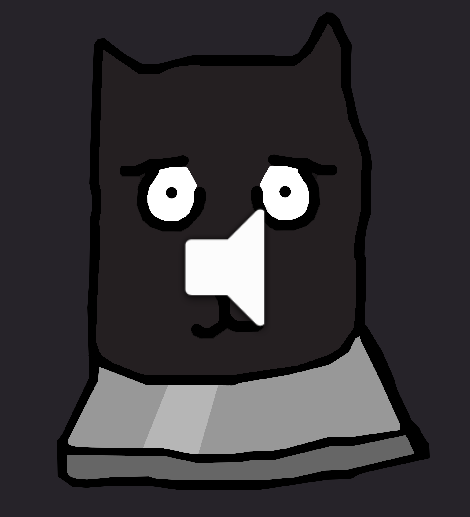
This is what my sprite is supposed to look like. 
This is what it looks like. Why is it pixelated & how do I fix that? (I've tried changing Max Size, Compression, and Filter Mode). Any help would be nice.
capture2.png
(3.9 kB)
capture1.png
(17.9 kB)
Comment
Best Answer
Answer by Sabre-Runner · Jan 27, 2019 at 06:50 AM
If you're setting your images to be "Pixel Perfect" it turns off anti-aliasing.
Select your camera, and in the inspector, disable 'Allow $$anonymous$$SAA'.
Your answer

Follow this Question
Related Questions
How do importing image when game is running (Run Time) ???? 0 Answers
2D sprite broken 0 Answers
Share texture online in real time,Send texture online 0 Answers
Outline set of tiled sprites 0 Answers
Sprite cutoff/altered in game view but not scene view 0 Answers