- Home /
Can't change sprite when Animator component is attached?
I'm new to unity. Why is it that when i disable the animator component, I can change a sprite just fine with code like this:
GetComponent(SpriteRenderer).sprite = newSpriteOne;
However, when i enable the animator component, even if there is no animation active, this code no longer works. It doesn't give any errors, just simply wont change the sprite.
I've noticed that when an animation is played, it will revert to the default sprite for the object when the animation is complete. Does this have anything to do with it? Is the animator somehow locking in the default sprite and only allowing the sprite to change via animation? If so, is there a way around this to allow or change default sprite when there is no animation active?
I am having the exact same problem, did you find an answer, all I find on Bingle is unanswered questions
Answer by Yarbius · Aug 06, 2015 at 07:01 AM
I found that for some situations you can just disable the animator and the sprite changes fine. Then just enable the animator before triggering it.
It depends on your situation if this will work. I found it works great for a prefab that just has a death animation (Like a shot exploding before its GO is destroyed)
Answer by NeverHopeless · Aug 06, 2015 at 07:27 AM
It is possible that you have defined Sprite curve in your animation like given in the picture.
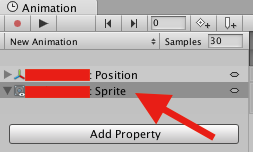
Once you removed this curve from animation you can change sprite with no issues, since then it is not going to override your sprite you specified in code at runtime.
Hope it helps!
Answer by emersondesign · Jul 09, 2017 at 09:11 PM
Just wanted to add a +1 to NeverHopeless' comment. Man this issue has thrown me for some black hole detours ... but more often than not the issue is indeed that the sprite/image in question has been pulled into some Animation keyframe curve ... and that makes some if not all related C# code work inconsistently. Ugh so annoying!
Anyhow - thanks @NeverHopeless
Answer by retry_entry · Oct 18, 2017 at 10:30 AM
There is a better solution. Use this script - https://github.com/RetryEntry/UnityAnimatorChangeSprite Please give thumbs up, cause I have spent two days searching through useless solutions like one that suggected. If you have 15 gameobjects with 15 sprites in animation chain you will spend up to 225 loops every frame searching for sprites to swap to... With such approach you CAN'T create for instance charactes with different clothes animated by one animator, cause you will spend 12000 loops every second on useless things like searching. With this script you will not spend time... It uses shaders. You can change it as you'l like, Just star please. I have spent two days... :/
Your answer

Follow this Question
Related Questions
2d sprite Animation - Fire at frame 2 Answers
Change sprite in a sprite renderer with an animation 0 Answers
2D animation sprite renderer not updating 1 Answer
How to swap a spriteRenderers source sprite at runtime when used by animator 0 Answers
Swapping sprite of game object that has an animator. (Unity 2017.3.1) 0 Answers
