Huge issue of inconsistent sprite rendering across different Mac / Win PCs (same build) - help?
Hi Everyone,
I'm currently developing a 2d game, targeting PCs at the moment (both Windows & Mac OS)
It's all well and good, Unity is fun to work with etc etc. However, I just came across a really annoying issue - basically the looks of the game (using sprites only of course) is very inconsistent on different PCs, to a point it's a dealbreaker to me if not solved.
Initially, on certain computers the game looked very "blurry and milky" - after browsing through some answers here, I've disabled mipmaps and changed bilinear filtering to point (no filter). Applied to all sprites of course.
There's still a problem though, and a big one I'd say. Please take a look at the side-by-side comparison below. Each screen was taken on a different Mac Mini, but plugged to the same display - the very same build of the game was launched each time (no settings were tweaked etc):

The "Correct" version is the way the game looks when launched in the Unity Editor - and it's the way I expect it to look (and it does on certain computers).
The "Wrong" version is what happens on certain PCs / Laptops. The sprites are noticeably more "pixelish" - but that would be acceptable I suppose. The main thing is the terrible miscolouring, and apparent issue with sprite alpha - and the overall "too blue, too bright, too milky" look of the game
So, after having done a number of tests with the same game build launched as is - on some windows machines the game looks the correct way, on some others it looks the wrong way. Similarly, on some Mac Os machines the game looks the correct way, while it's wrong on some others
Can anyone help please?
Thanks,
Luke
Answer by soundcake · Jun 24, 2016 at 03:56 PM
No one answered, but I kept tweaking things, and my findings so far are that I managed to achieve consistent tonality / colour brightness by:
1) Forcing Open GL 2 for Mac and DX 9 for Windows in the settings
2) Setting the best quality as the only available (and default) for standalone
Now, onto the pixelation thing...
And just like that, I seem to have finally achieved the desired look on different systems and setups by re-enabling Bilinear Filtering for all my sprites (not mipmaps though)
:)
Your answer

Follow this Question
Related Questions
Sprites have discolored patches / color bleeding 0 Answers
Should I choose high resolution sprites for 2D pixel graphics? 0 Answers
Sprites dull and transparent, irregular shape. what do I do? 0 Answers
Getting name of Spritesheet on runtime with C#? (Not individual SpriteName) 1 Answer
How to change the render order of a bunch of the same sprite 0 Answers