- Home /
Build extremely slow
How can I debug a build? I don't have Pro, my build settings are for PC and Mac. I'm using C# sharp, and my scene runs great in play mode but once I create a build with only that scene it runs terribly slow and I can't figure out why. I'm not streaming or doing anything fancy, I'm using a GUI.Matrix though because that scene is for setting up menu's and I want them to look the same across the board. I don't have any error messages or anything.
I have 4 objects, a camera, a light, an empty object I'll use to test sound fx, and daylight simple water from Unity's water package. I'm not sure if it might be slow because I've updated to 3.5.5 to 3.5.6, but I don't think that is the problem. Since I've gotten my GUI.Matrix to work it has slowed a lot and I think that may be the problem, but it works fine in play mode without any errors. It works when I change resolutions to, and seems to work when I flip back and forth between fullscreen and not fullscreen but now it runs horribly slow in the build.
So how how can I debug a build? I looked at the output_log file for my build and can't make any sense of it because it looks like it is receiving some made up javascript over and over again..I've looked for the script and windows can't find it, I'm not sure if that is related or not or if I'm wasting my time looking at that... What would be the best way to debug a build?
Well, after testing it a few more times it seems only sometimes to get so slow it freezes and other times it runs completely fine and despite my efforts it won't freeze again.
So, I'm stumped. Not sure how you guys can help but any advice would be great..
Answer by DannyB · Oct 06, 2012 at 08:25 AM
From what you described, I see several possible ways to approach this.
Option 1:
Start eliminating the "immediate suspects" from your scene and build. See if there is any obvious improvements.
Of course, since you say the problems are inconsistent, it will be difficult.
Option 2:
Try to get to a place where the problems are happening consistently.
This way it will be easier to debug. You may for example, try to build for a Web Player, or a platform other than the one you are testing now inconsistently.
Option 3:
Use a profiling script (no Pro required), like this one, to measure which element in your code is the culprit.
Thank you Danny B, I'm thinking the problem with my build might actually just be my computer but I'll try your methods as soon as I have time. Thank you for the advice.
With pleasure. When you find the problem, let us know what it was.
Your answer

Follow this Question
Related Questions
Distribute terrain in zones 3 Answers
Unity build freezing after same number of Debug.Logs 0 Answers
Debug Symbols without Development Build? 1 Answer
Game takes 3-4 hours to build. 2 Answers