- Home /
Some Functoins is no more working after build & Player_Log is not showing any error
Hello As mentioned in the address , In Editor everything is just working fine
but when I build an exe of the game , some functions is not working any more ..
the other thing to mention IS : Those not-working functions is not always the same. some builds disable functions X1 as example other builds disable a different functions and first fn. is working fine . I checked the Player.Log in Docs. can't find any error and this is the Player.Log
Mono path[0] = 'C:/My Game (Phoenix Rebirth)/939/Phoenix Rebirth_Data/Managed' Mono config path = 'C:/My Game (Phoenix Rebirth)/939/MonoBleedingEdge/etc' PlayerConnection initialized from C:/My Game (Phoenix Rebirth)/939/Phoenix Rebirth_Data (debug = 0) PlayerConnection initialized network socket : 0.0.0.0 55239 Multi-casting "[IP] 192.168.99.12 [Port] 55239 [Flags] 2 [Guid] 1374282561 [EditorId] 3037239477 [Version] 1048832 [Id] WindowsPlayer(GAMINGxPC-0GTX6) [Debug] 0 [PackageName] WindowsPlayer [ProjectName] Phoenix Rebirth" to [225.0.0.222:54997]... Started listening to [0.0.0.0:55239] PlayerConnection already initialized - listening to [0.0.0.0:55239] Initialize engine version: 2019.3.1f1 (89d6087839c2) [Subsystems] Discovering subsystems at path C:/My Game (Phoenix Rebirth)/939/Phoenix Rebirth_Data/UnitySubsystems GfxDevice: creating device client; threaded=1 Direct3D: Version: Direct3D 11.0 [level 11.1] Renderer: NVIDIA GeForce GTX 1060 6GB (ID=0x1c03) Vendor:
VRAM: 6052 MB Driver: 26.21.14.4097 Begin MonoManager ReloadAssembly - Completed reload, in 1.092 seconds D3D11 device created for Microsoft Media Foundation video decoding. Initializing input.
Input initialized.
d3d11: swapchain SetFullscreenState failed (887a0022). (Filename: C:\buildslave\unity\build\Runtime/GfxDevice/d3d11/D3D11Swapchain.cpp Line: 566)
Initialized touch support.
UnloadTime: 14.284300 ms Failed to change display to ExclusiveFullscreen...reverting to FullscreenWindow (Filename: C:\buildslave\unity\build\PlatformDependent/WinPlayer/ScreenManagerWin.cpp Line: 516)
WARNING: Shader Unsupported: 'Hidden/PostProcessing/FinalPass' - Pass '' has no vertex shader WARNING: Shader Unsupported: 'Hidden/PostProcessing/FinalPass' - Pass '' has no vertex shader WARNING: Shader Unsupported: 'Hidden/Nature/Terrain/Utilities' - All passes removed WARNING: Shader Did you use #pragma only_renderers and omit this platform? ERROR: Shader Shader is not supported on this GPU (none of subshaders/fallbacks are suitable)WARNING: Shader Unsupported: 'Hidden/Nature/Terrain/Utilities' - Setting to default shader. WARNING: Shader Unsupported: 'Hidden/PostProcessing/Uber' - Pass '' has no vertex shader WARNING: Shader Unsupported: 'Hidden/PostProcessing/Uber' - Pass '' has no vertex shader Unloading 6 Unused Serialized files (Serialized files now loaded: 0) UnloadTime: 2.841800 ms System memory in use before: 345.9 MB. System memory in use after: 345.9 MB.
Unloading 29 unused Assets to reduce memory usage. Loaded Objects now: 5666. Total: 3.634200 ms (FindLiveObjects: 0.362900 ms CreateObjectMapping: 0.082400 ms MarkObjects: 3.097200 ms DeleteObjects: 0.091000 ms)
my name Enemy (4) closet enemy for me Enemy (6) UnityEngine.DebugLogHandler:Internal_Log(LogType, LogOption, String, Object) UnityEngine.DebugLogHandler:LogFormat(LogType, Object, String, Object[]) UnityEngine.Logger:Log(LogType, Object) UnityEngine.Debug:Log(Object) UnityEngine.MonoBehaviour:print(Object) AI:ClosetEnemyToWhomUsingScript() (at C:\Unity\Phoenix Rebirth\Assets\Scripts\Characters\AI.cs:256) AI:SearchingForTargets() (at C:\Unity\Phoenix Rebirth\Assets\Scripts\Characters\AI.cs:271) AI:Update() (at C:\Unity\Phoenix Rebirth\Assets\Scripts\Characters\AI.cs:168)
(Filename: C:/Unity/Phoenix Rebirth/Assets/Scripts/Characters/AI.cs Line: 256)
my name Enemy (4) closet enemy for me Enemy (6) UnityEngine.DebugLogHandler:Internal_Log(LogType, LogOption, String, Object) UnityEngine.DebugLogHandler:LogFormat(LogType, Object, String, Object[]) UnityEngine.Logger:Log(LogType, Object) UnityEngine.Debug:Log(Object) UnityEngine.MonoBehaviour:print(Object) AI:ClosetEnemyToWhomUsingScript() (at C:\Unity\Phoenix Rebirth\Assets\Scripts\Characters\AI.cs:256) AI:SearchingForTargets() (at C:\Unity\Phoenix Rebirth\Assets\Scripts\Characters\AI.cs:271) AI:Update() (at C:\Unity\Phoenix Rebirth\Assets\Scripts\Characters\AI.cs:168)
(Filename: C:/Unity/Phoenix Rebirth/Assets/Scripts/Characters/AI.cs Line: 256)
my name Enemy (4) closet enemy for me Enemy (6) UnityEngine.DebugLogHandler:Internal_Log(LogType, LogOption, String, Object) UnityEngine.DebugLogHandler:LogFormat(LogType, Object, String, Object[]) UnityEngine.Logger:Log(LogType, Object) UnityEngine.Debug:Log(Object) UnityEngine.MonoBehaviour:print(Object) AI:ClosetEnemyToWhomUsingScript() (at C:\Unity\Phoenix Rebirth\Assets\Scripts\Characters\AI.cs:256) AI:SearchingForTargets() (at C:\Unity\Phoenix Rebirth\Assets\Scripts\Characters\AI.cs:271) AI:Update() (at C:\Unity\Phoenix Rebirth\Assets\Scripts\Characters\AI.cs:168)
(Filename: C:/Unity/Phoenix Rebirth/Assets/Scripts/Characters/AI.cs Line: 256)
my name Enemy (6) closet enemy for me Enemy (4) UnityEngine.DebugLogHandler:Internal_Log(LogType, LogOption, String, Object) UnityEngine.DebugLogHandler:LogFormat(LogType, Object, String, Object[]) UnityEngine.Logger:Log(LogType, Object) UnityEngine.Debug:Log(Object) UnityEngine.MonoBehaviour:print(Object) AI:ClosetEnemyToWhomUsingScript() (at C:\Unity\Phoenix Rebirth\Assets\Scripts\Characters\AI.cs:256) AI:SearchingForTargets() (at C:\Unity\Phoenix Rebirth\Assets\Scripts\Characters\AI.cs:271) AI:Update() (at C:\Unity\Phoenix Rebirth\Assets\Scripts\Characters\AI.cs:168)
(Filename: C:/Unity/Phoenix Rebirth/Assets/Scripts/Characters/AI.cs Line: 256)
my name Enemy (6) closet enemy for me Enemy (4) UnityEngine.DebugLogHandler:Internal_Log(LogType, LogOption, String, Object) UnityEngine.DebugLogHandler:LogFormat(LogType, Object, String, Object[]) UnityEngine.Logger:Log(LogType, Object) UnityEngine.Debug:Log(Object) UnityEngine.MonoBehaviour:print(Object) AI:ClosetEnemyToWhomUsingScript() (at C:\Unity\Phoenix Rebirth\Assets\Scripts\Characters\AI.cs:256) AI:SearchingForTargets() (at C:\Unity\Phoenix Rebirth\Assets\Scripts\Characters\AI.cs:271) AI:Update() (at C:\Unity\Phoenix Rebirth\Assets\Scripts\Characters\AI.cs:168)
(Filename: C:/Unity/Phoenix Rebirth/Assets/Scripts/Characters/AI.cs Line: 256)
my name Enemy (6) closet enemy for me Enemy (4) UnityEngine.DebugLogHandler:Internal_Log(LogType, LogOption, String, Object) UnityEngine.DebugLogHandler:LogFormat(LogType, Object, String, Object[]) UnityEngine.Logger:Log(LogType, Object) UnityEngine.Debug:Log(Object) UnityEngine.MonoBehaviour:print(Object) AI:ClosetEnemyToWhomUsingScript() (at C:\Unity\Phoenix Rebirth\Assets\Scripts\Characters\AI.cs:256) AI:SearchingForTargets() (at C:\Unity\Phoenix Rebirth\Assets\Scripts\Characters\AI.cs:271) AI:Update() (at C:\Unity\Phoenix Rebirth\Assets\Scripts\Characters\AI.cs:168)
(Filename: C:/Unity/Phoenix Rebirth/Assets/Scripts/Characters/AI.cs Line: 256)
my name Enemy (6) closet enemy for me Enemy (4) UnityEngine.DebugLogHandler:Internal_Log(LogType, LogOption, String, Object) UnityEngine.DebugLogHandler:LogFormat(LogType, Object, String, Object[]) UnityEngine.Logger:Log(LogType, Object) UnityEngine.Debug:Log(Object) UnityEngine.MonoBehaviour:print(Object) AI:ClosetEnemyToWhomUsingScript() (at C:\Unity\Phoenix Rebirth\Assets\Scripts\Characters\AI.cs:256) AI:SearchingForTargets() (at C:\Unity\Phoenix Rebirth\Assets\Scripts\Characters\AI.cs:271) AI:Update() (at C:\Unity\Phoenix Rebirth\Assets\Scripts\Characters\AI.cs:168)
(Filename: C:/Unity/Phoenix Rebirth/Assets/Scripts/Characters/AI.cs Line: 256)
Unloading 3 Unused Serialized files (Serialized files now loaded: 0) UnloadTime: 110.800700 ms System memory in use before: 282.1 MB. System memory in use after: 222.0 MB.
Unloading 806 unused Assets to reduce memory usage. Loaded Objects now: 1421. Total: 6.153800 ms (FindLiveObjects: 0.206000 ms CreateObjectMapping: 0.046900 ms MarkObjects: 0.778400 ms DeleteObjects: 5.121800 ms)
Quit!! UnityEngine.DebugLogHandler:Internal_Log(LogType, LogOption, String, Object) UnityEngine.DebugLogHandler:LogFormat(LogType, Object, String, Object[]) UnityEngine.Logger:Log(LogType, Object) UnityEngine.Debug:Log(Object) MainMenu:ExitGame() (at C:\Unity\Phoenix Rebirth\Assets\Scripts\MainMenu.cs:47) UnityEngine.Events.InvokableCall:Invoke() UnityEngine.Events.UnityEvent:Invoke() UnityEngine.UI.Button:Press() (at C:\Unity\Editor\2019.3.1f1\Editor\Data\Resources\PackageManager\BuiltInPackages\com.unity.ugui\Runtime\UI\Core\Button.cs:68) UnityEngine.UI.Button:OnPointerClick(PointerEventData) (at C:\Unity\Editor\2019.3.1f1\Editor\Data\Resources\PackageManager\BuiltInPackages\com.unity.ugui\Runtime\UI\Core\Button.cs:110) UnityEngine.EventSystems.ExecuteEvents:Execute(IPointerClickHandler, BaseEventData) (at C:\Unity\Editor\2019.3.1f1\Editor\Data\Resources\PackageManager\BuiltInPackages\com.unity.ugui\Runtime\EventSystem\ExecuteEvents.cs:50) UnityEngine.EventSystems.ExecuteEvents:Execute(GameObject, BaseEventData, EventFunction`1) (at C:\Unity\Editor\2019.3.1f1\Editor\Data\Resources\PackageManager\BuiltInPackages\com.unity.ugui\Runtime\EventSystem\ExecuteEvents.cs:261) UnityEngine.EventSystems.StandaloneInputModule:ReleaseMouse(PointerEventData, GameObject) (at C:\Unity\Editor\2019.3.1f1\Editor\Data\Resources\PackageManager\BuiltInPackages\com.unity.ugui\Runtime\EventSystem\InputModules\StandaloneInputModule.cs:195) UnityEngine.EventSystems.StandaloneInputModule:ProcessMousePress(MouseButtonEventData) (at C:\Unity\Editor\2019.3.1f1\Editor\Data\Resources\PackageManager\BuiltInPackages\com.unity.ugui\Runtime\EventSystem\InputModules\StandaloneInputModule.cs:644) UnityEngine.EventSystems.StandaloneInputModule:ProcessMouseEvent(Int32) (at C:\Unity\Editor\2019.3.1f1\Editor\Data\Resources\PackageManager\BuiltInPackages\com.unity.ugui\Runtime\EventSystem\InputModules\StandaloneInputModule.cs:552) UnityEngine.EventSystems.StandaloneInputModule:ProcessMouseEvent() (at C:\Unity\Editor\2019.3.1f1\Editor\Data\Resources\PackageManager\BuiltInPackages\com.unity.ugui\Runtime\EventSystem\InputModules\StandaloneInputModule.cs:532) UnityEngine.EventSystems.StandaloneInputModule:Process() (at C:\Unity\Editor\2019.3.1f1\Editor\Data\Resources\PackageManager\BuiltInPackages\com.unity.ugui\Runtime\EventSystem\InputModules\StandaloneInputModule.cs:289) UnityEngine.EventSystems.EventSystem:Update() (at C:\Unity\Editor\2019.3.1f1\Editor\Data\Resources\PackageManager\BuiltInPackages\com.unity.ugui\Runtime\EventSystem\EventSystem.cs:377)
(Filename: C:/Unity/Phoenix Rebirth/Assets/Scripts/MainMenu.cs Line: 47)
utp:{"type":"MemoryLeaks","version":2,"phase":"Immediate","time":1583989082708,"processId":11472,"allocatedMemory":59067,"memoryLabels":[{"Permanent":40},{"NewDelete":11992},{"Thread":64},{"Manager":2480},{"VertexData":5712},{"GfxDevice":18480},{"GfxThread":48},{"Physics":128},{"Serialization":40},{"String":243},{"DynamicArray":17920},{"PoolAlloc":56},{"Sprites":88},{"GI":416},{"VR":2016},{"Subsystems":-656}]}
Your answer