- Home /
Can you disable the autorecompile?
Unity recompiles/builds the project once the window regains focus. I am working on a really big project that needs to be refactored, resulting in me needing to look a lot of stuff up in Unity and then moving back to Visual Studio. However each time I switch to Unity I need to wait a few seconds for it to recompile.
Is it possible to disable this? Maybe only recompile when clicking on run.
Answer by Jamora · Oct 23, 2013 at 04:04 PM
It certainly seems to be possible. You need to put this script in an Editor folder anywhere in your project, then just click on the appropriate button. After having locked assembly reload and then unlocked, the assemblies will reload on the next time Unity Editor gains focus.
using UnityEngine;
using UnityEditor;
public class AssemblyReloadEditor : EditorWindow {
System.Action DebugDelegate;
[MenuItem("Custom/Assembly Reload Editor")]
public static void Init(){
GetWindow<AssemblyReloadEditor>();
}
bool locked = false;
void OnEnable(){
DebugDelegate = CompilingPrevented;
}
void OnGUI(){
if(EditorApplication.isCompiling && locked){
EditorApplication.LockReloadAssemblies();
DebugDelegate(); //this is just so the console won't be flooded
}
GUILayout.Label("Assemblies currently locked: "+locked.ToString());
if(GUILayout.Button("Lock Reload")){
locked = true;
}
if(GUILayout.Button("Unlock Reload")){
EditorApplication.UnlockReloadAssemblies();
locked = false;
if(EditorApplication.isCompiling){
Debug.Log("You can now reload assemblies.");
DebugDelegate = CompilingPrevented;
}
}
Repaint();
}
private void CompilingPrevented(){
Debug.Log("Compiling currently prevented: press Unlock Reload to reallow compilation.");
DebugDelegate = EmptyMethod;
}
private void EmptyMethod(){}
}
There is also a UnityEditorInternal.InternalEditorUtility.RequestScriptReload();, but I couldn't make it reload the scripts on demand.
Answer by Jesdisciple · Nov 30, 2013 at 11:53 PM
Uncheck this option:
Mac:
Unity > Preferences > General > Auto RefreshWindows:
Tools > Options > General > Auto Refresh
You can compile with Assets > Refresh or its hotkey (`Cmd-R` for Mac or Ctrl-R for Windows).
re:Jesdisciple correction on windows
Windows: Edit > Preferences > General > Auto Refresh
For this one refactor I'm doing this should be more then enough.
Although interesting, the accepted solution didn't work for me in Unity 5.4.1 (32-bit version).
This answer is a lot better, lets me manually control when to recompile.
moved to Edit > Preferences > General > Auto Refresh
I had hoped this setting would just completely disable recompiling, but actually it just disables refreshing assets when you first focus back to Unity. Changes you make in the project window can trigger a recompile.
Answer by chantey · Mar 28, 2020 at 04:52 AM
This has changed over the years. In 2019.3 there are two options:
Auto Recompile - Edit Mode ( Preferences > General > Auto Refresh )
Auto Recompile - Play Mode ( Preferences > General > Script Changes While Playing )
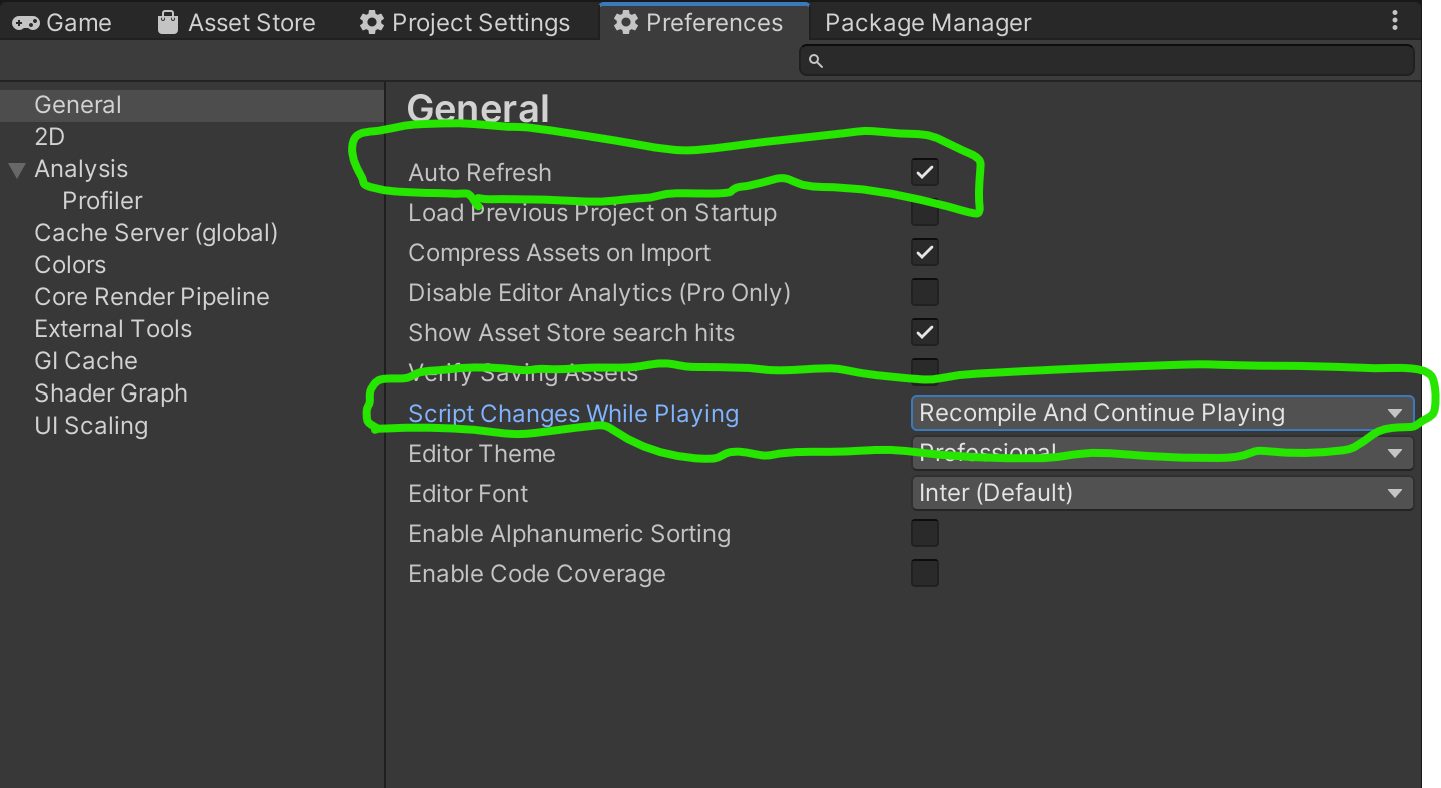
I'm using 2018.4. Not sure if it's the same in other versions, but this setting only applies to the compile that gets triggered by changes made outside of the editor.
$$anonymous$$oving, rena$$anonymous$$g, deleting or adding a script from inside Unity (e.g. in the project window) will still always trigger a recompile even with these settings disabled, which can very rather annoying when you're refactoring and you've got a lot of changes to make.
agreed, i've gotten used to doing all my refactoring, rena$$anonymous$$g and adding scripts in vs code. the experience is far more customizable with things like unity code snippet extensions, ter$$anonymous$$al etc.
In Unity 2021 (possibly since 2020), the first setting moved to Preferences > Asset Pipeline > Auto Refresh, although the Script Changes While Playing behaviour setting is still in General.
Answer by appetizermonster · Aug 15, 2016 at 03:02 PM
This is very late answer, however I believe someone who found this article (including the old me), maybe needs another clever solution.
Please try this:
https://github.com/appetizermonster/Unity3D-RecompileDisabler
It just makes script compiler disabled only for the play mode. any other assets (materials, shaders, graphic assets) can be refreshed on play mode.
Remove compiler so Unity never ever be able to compile:). Wow, that is pretty bad ass. Thanks for the new idea.
Answer by iprogrammer · May 15, 2018 at 06:58 AM
I've found Unity source code on GitHub Unity-Technologies/UnityCsReference and in particular this script: Editor/Mono/PreferencesWindow/PreferencesWindow.cs
Here is the line that responsible for Editor's Auto Refresh (which located in Edit → Preferences → General → Auto Refresh checkbox):
EditorPrefs.SetBool("kAutoRefresh", m_AutoRefresh);
By changing "m_AutoRefresh" variable you can switch auto compiling via code, if needed
Wow, this actually works! Now to encapsulate it into an Editor component...
Your answer

Follow this Question
Related Questions
Why can't I build Web Player in Unity while I have no problems with building standalone versions? 2 Answers
Triggered box works automatically for OnMouseEnter for objects inside. 0 Answers
Auto Updating my Game? 0 Answers
Hi please tell me whats wrong with my player script. 1 Answer
.assets file sizes 1 Answer