- Home /
SQLite Database is not working after standalone build
I am trying to make a Standalone Application using SQLite in Unity3D, I am getting a strange problem. I created a database using sqliteadmin, and created a Table named Admin, having field: id, email, password.
I am able to Login using email and password but in Unity Edit Mode.
Its working fine but when i build it and then run it, its not working, I have no idea why?
Here is my code:
using UnityEngine; using System.Collections; using Mono.Data.Sqlite; using System.Data; using System; using UnityEngine.UI;
public class DatabaseConnection : MonoBehaviour {
public Text em;
public Text pas;
public static int id;
public static string email ="";
public static string conn ="";
public static string password="";
public static string wrong="Wrong Email/Password !!!";
public Text Wrong;
public GameObject loading;
private ButtonsController bc;
public GameObject loginPanel;
void Start () {
conn = "URI=file:" + Application.dataPath + "/TMDB.s3db";
IDbConnection dbconn;
dbconn = (IDbConnection)new SqliteConnection (conn);
dbconn.Open ();
IDbCommand dbcmd = dbconn.CreateCommand ();
string sqlQuery = "SELECT id, email, password " + "FROM Admin";
dbcmd.CommandText = sqlQuery;
IDataReader reader = dbcmd.ExecuteReader ();
while (reader.Read()) {
id = reader.GetInt32 (0);
email = reader.GetString(1);
password = reader.GetString(2);
Debug.Log (conn);
}
reader.Close ();
reader = null;
dbcmd.Dispose ();
dbcmd = null;
dbconn.Close ();
dbconn = null;
loading.SetActive (false);
}
public void login()
{
if ((em.text == email) && (pas.text == password)) {
Debug.Log ("Success");
loading.SetActive (true);
loginPanel.SetActive(false);
} else {
Debug.Log ("Error");
Wrong.text = wrong.ToString ();
}
}
}
Answer by navidhaghighi · Nov 10, 2018 at 09:24 AM
i had the same problem a while ago. go to your build folder under "Build_Data" folder , there's your database file , if you have same problem as mine , it should have a size of 0 KB , because it's empty. copy the database file from your project , and paste it in your "Build_Data" folder.
Thats what I got my students to do and it works properly. If you populate your database through an SQL file you can run that as the SQL command at start and it will populate the database first time but the above option is much easier.
Your answer